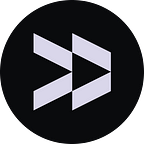How Can Mixamo Simplify Your Character Animation Workflow?
Mixamo is a platform that specialises in 3D character animation. What makes it stand out is its clever use of machine learning techniques to automate the animation process.
It’s a user-friendly tool to bring your characters to life with animations or to download already animated characters. So let’s learn step by step how to use Mixamo’s character animation.
Step 1
Start by heading over to mixamo.com and sign in using your Adobe account.
Once you’re in, go to the Characters tab located at the top of the page. And choose a character.
Step 2
Navigate to the animations tab and look for the T-pose animation. Simply download it with the default settings provided. It’s a good idea to test the model by downloading the T-pose first before using any additional animations. This way, you can ensure everything works smoothly.
To download a character, just click an orange Download button.
After clicking the button, a new window will pop up with the download settings. Do not forget to select (or check) the format. The default is FBX Binary.
Then click an orange Download button again.
Step 3
Now comes the exciting part! Once you have checked the T-pose model and everything is alright, you can proceed by selecting the animations you want.
Go ahead and pick your desired animations. When downloading, remember to choose the “without skin” option. Since you already have the model in its basic T-pose, there’s no need to download it again with each animation.
Step 4
It’s time to bring your character and animations into your preferred 3D software or game development tool.
If you have to import your own characters to animate them, just click Upload Character button.
If you have any questions, check out this page: https://helpx.adobe.com/creative-cloud/faq/mixamo-faq.html
That’s all! Have fun exploring new creative possibilities of Mixamo!
More to read:
- Freelance or Work in a Studio: What to Choose if You’re a 3D Artist?
- 3 Must-Try Techniques for Designers to Enhance Creativity and Watchfulness
- New Screenshots of Elden Ring: Shadow of the Erdtree Revealed
- How Much Money Does Steam Take from Developers?