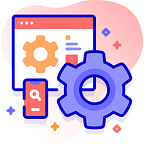Mastering Wix Galleries: Adding and Managing Images
To master Wix Galleries, start by uploading your desired images, videos, or documents. Create custom folders and subfolders to maintain a well-structured gallery. Organize content to guarantee easy navigation and upkeep. Experiment with grid, masonry, or slideshow formats, adjusting layout elements to suit your brand’s style. Incorporate interactive features like hover effects and zooming capabilities for an immersive user experience. Regularly curate and update the gallery, utilizing Wix’s analytics to optimize performance. With these strategies, you’ll craft a visually appealing and engaging gallery that captivates your audience. Dive deeper to discover more advanced techniques for managing your Wix media content.
Uploading and Organizing Media
To begin, upload your desired images, videos, or documents to your Wix Gallery by clicking the ‘Add Media’ button and selecting the relevant files from your device.
Afterward, organize your media by creating custom folders and subfolders to maintain a well-structured gallery.
This guarantees your content is easy to navigate and upkeep.
Customizing Gallery Layouts
With Wix’s intuitive gallery customization tools, you can easily tailor the layout and appearance of your media collection to suit your brand and desired user experience.
Experiment with grid, masonry, or slideshow formats, adjust spacing and padding, and even add captions to provide context.
Harness your creativity and craft a gallery that captivates your audience.
Enhancing Gallery Functionality
You can take your Wix gallery to the next level by incorporating interactive features that engage your visitors.
Leverage Wix’s built-in tools to add hover effects, zooming capabilities, and lightbox functionality, allowing users to explore your media in an immersive way.
Customize the appearance and behavior of these elements to elevate your gallery’s visual appeal and user experience.
Gallery Management Best Practices
Effective gallery management involves a holistic approach that optimizes your Wix site’s performance and user engagement.
Regularly curate your content, leverage Wix’s analytics, and master organization tactics to guarantee your gallery captivates visitors and achieves your desired goals.
Sort images, use relevant tags, and secure seamless navigation to create a cohesive, visually stunning gallery.
Conclusion
Mastering Wix galleries is vital for creating visually stunning and engaging content.
You’ve learned how to upload and organize your media, customize gallery layouts, and enhance functionality.
Remember to apply best practices for effective gallery management to guarantee your website stands out.
With these skills, you can now confidently design and maintain impressive image galleries that captivate your audience.
Related Articles:
Affiliate Disclosure: By clicking on our links, we may earn commissions at no additional cost to you.