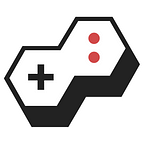Create your very own game in just 5 minutes with our new template
At Playish, we love games and we love game developers. In fact the only thing we love more is making game development easy and available for everyone. That is why we have prepared a sweet template game where we’ve created all the basic stuff for you. All you need to do is to add your personal flare, some imagery, why not some music and BAM, you’ve just created your first Unity game. It’s that simple.
However, if that made you go ”wait wtf is Unity brah?” then just follow the simple instructions below on how to install Unity and start playing around with our templates.
1. Install Unity
The first step is to download Unity from the link below and create an account if you haven’t got one already.
https://store.unity.com/download?ref=personal
Pick the free personal version for now and make sure to check WebGL Build
Support in the Components step of the installation. Done? Great! Moving along.
2. Create an account
Open up Unity in your computer and create an account.
3. Download our template files from Github
Hit the link to download the files and put them in an aptly named folder.
https://github.com/Playish/DHTankTemplate
4. Get to work
This is when the fun starts. Open up the project folder in Unity and build your own scene, add imagery, music, controllers and what have you.
5. Publish that game fam
All that’s left to do is to pick a catchy name and pretty picture and publish your game on Playish. Don’t know how? Don’t worry, it’s super easy. Just pop over to our article on how to post games on Playish. Child’s play.
http://medium.com/@playish/how-to-playish-publishing-your-first-game-on-our-platform-bf25bf304309
And that’s it, you are now a game developer!