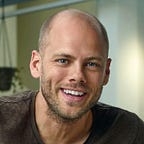Productive transparency with GTD, Holacracy and Asana — a guide through my setup
How our 20 person startup hacked Asana to support our Holacracy and Getting Things Done methods.
10 years ago, Getting Things Done (GTD) was a hype after David Allen released his book about his quest for a mind like water. I dove right in, together with other Dutch “lifehacking” enthousiasts and productivity nerds. It has very much influenced the way I work. The personal transparency and the constant drive for conscious decisions are things I always looked for when hiring people in my 20-person startup. One question kept nagging though: how can I grow beyond a two pizza team while staying productive and transparent, without management layers or meetings all the time?
The solution for us is a combination of GTD and Holacracy, with Asana as our task, project and role management tool. We started out with HolacracyOne’s own GlassFrog, as you always should when you learn Holacracy. We found it not sufficient to support our projects and GTD-driven task management, since it overlapped with Asana which we chose after testing it vs. Trello and Basecamp.
I hope to give you some insights in how we organise on a personal and team-level. Even if you don’t adhere to the GTD or Holacracy methods, I think the concepts and examples can still help you become more productive and relaxed while moving full speed ahead with your team. If you’re interested in the why and how of our Holacracy adoption, check out Why we’re adopting Holacracy and 8 challenges to overcome when adopting Holacracy.
I’ll roughly cover these concepts as I walk you through my / our setup:
- Everybody uses the same system and rules, no exceptions.
- Symbols and conventions for a common ground.
- Projects, roles and areas are all tasks, linked together.
- Run meetings with Asana as live guidance on screen.
- Tools like Alfred, Gmail and Github integrate with Asana.
Yes, this is the only way to work
We used to say: “As long as you have some kind of task management system and are transparent about what you’re doing, you can choose your own tools to achieve your goals”. It was a matter of respect for individual levels of nerdiness and preference for things like paper, a CRM system, or a code repository.
We’ve let go of that and replaced it with “this is the best way to do it, and we’ll help you in your transition and learning”. This means everybody uses Asana for managing tasks, there are rules for how to administer stuff and we’ve come to say if it’s not in Asana, it doesn’t exist. We also have rules of engagement for response times in our other communication tools like Slack, Sputr and Real Life. I believe this is the only way to really maximize team output and as long as you’re open to try new things and invest enough in learning / coaching, this still treats individual differences with respect.
Basic GTD: Projects, Tasks and Contexts
Asana can be a bit overwhelming at first, so we use pair GTD reviews where more experienced GTD’ers do a weekly review with you to help adjust to this system. A few of us have a role called “David Allen” and others are “Holacracy Ninja” in our “Smooth Operations” circle that has the purpose:
Kaizen all the things to let happy productive Springeteers fully energize their roles
Here are the basic building blocks of how we adapt Asana to support GTD:
Context lists: Things like Waiting for and Someday / Maybe and contexts like @office or @phone are simply private projects so you can quickly add your own stuff to them without annoying others.
I’ve added the most important contexts to my sidebar and most of us use the Unicode character ∅ to indicate that these are GTD things. Most important context lists for me are meetings I have agenda items to bring to (“tensions” in Holacracy-speak), and my list of phone calls (“bellen” in Dutch).
Projects: per circle and my own
Asana’s support for projects has improved a lot, adding progress charts, project updates and even a dashboard. What still lacks is a way to group certain projects, for instance those of a circle. So you’ll need a small hack that we call the placeholder. It’s just a task with the same name as the project, and that task is added to another project that’s used as a circle’s project overview. Confused? Here’s what it looks like in my project:
And here’s how that shows up in the Alignment (our General circle) project corkboard that we just call ✪ Alignment Projects:
We’ve added ■■□□□ Unicode characters to our projects to give some idea of completeness. It always feels nice add to a ■, and often we ask the Secretary to update it while we’re in the Tactical doing our Holacracy Project updates.
Linking a Circle together with @
Asana has a great inline linking feature, just paste an Asana link or start typing @ to search for a Task or Project. As you can see in above screenshot in the top right, we use that to link a Circle’s Holacracy parts with each other. So a Circle’s Roles, Tactical meeting, Governance meeting, its Purpose, Accountabilities and Domains, and of course its Project overview are easily found.
You can create your own project overview by creating a saved search in Asana to look for tasks (remember, our project placeholders) under certain sub headings (you or your roles) in all your circles’ project overviews. You see this saved search in my favorites as “∅ _ Ruben’s Projects”.
Holacracy roles or GTD areas of focus
In our setup, roles that you hold in your circles are also just tasks. Those tasks are assigned to you, and you put them in Asana’s Later overview so they don’t bug your daily GTD’ing. A project also contains all the roles for a certain circle to have an overview of them. Just like with your projects, you can create a nice overview of your roles (or your GTD areas of focus) by using a saved Asana search.
This way you also have a history of the role, who energized it and how it changed in Holacracy’s governance process. You could also add your role to your projects to indicate from which role you’re doing that project, but we found that a bit too cumbersome. We do however give project updates in tactical meetings under subheadings per role to make this clear.
Tactical and Governance meetings
The secretary owns the screen in the meeting room, and has Asana open at either the tactical or governance “project”. Here’s what that looks like:
Agenda items usually show up on top of this overview. We triage them in the meeting so the tactical project looks clean again after the meeting. It’s awesome to have next actions directly in your personal GTD system after a meeting, with the right followers added for full transparency.
Tools and integrations (nerd alert!)
New tasks land in my inbox mostly via Asana Quicktask, an Alfred workflow that allows me to enter a task by hitting ctrl-space so I don’t have to switch windows. You can change the target project or workspace for your created task too.
Email is often a source for new tasks but I want to keep my inbox to zero. So I use Gmail labels to automagically create an Asana task via Zapier. One for things that take more than 5 minutes to deal with, and another to add followup tasks 1 or 2 weeks from now when I send a mail.
Github commits are automagically linked to Asana, where all our development projects and issues are too of course. So when a developer commits code, everyone who’s following it gets notified of the commit and any mentions in it.
Feedback and improvements
To wrap up, I’d like to ask your feedback! We have regular visitors from other companies at our tactical meetings as well as people studying or teaching management or meeting practices. Some quotes from their check-out after the meeting:
…this meeting, project structure, task accountability and transparency is like a dot on the horizon for me when I teach students about management…
…I have rarely seen an über-effective meeting like this one at Springest…
…I’m flabbergasted at the speed and discipline of this meeting… and you still seem to think it’s fun..
If you’re in Amsterdam, consider yourself invited to a meeting too.
I hope this guide helps you improve your own GTD system or even move your organisation to Holacracy and Asana. I honestly don’t know how we would run our startup without it. I really welcome any feedback, questions or improvement suggestions you have. As the meeting facilitator says after every meeting: “time for check-out, please share your thoughts!”