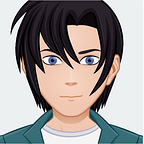High End Professional Skin Retouching in Photoshop [Clipping USA]
Photo Retouching Service
Photo retouching is a common work of photo editing service. It’s a little bit difficult but possible. Just have to follow the right way of image retouch. Also, have good knowledge of graphic designing software.
Adobe Photoshop is a well know software for this. Lightroom and Paint room are good software for this but that software hasn’t quick using tools.
Adobe Photoshop have some awesome feature which makes your work too easy. It’s only available on the latest version. Let’s get start to do this.
At first, open Adobe Photoshop CS6 then go top of the left bar and select open file.
1. Select your image and open it.
2. Then make a layer copy from the right-side toolbar.
3. Select the copy and start your work.
4. Select the area where you want to do retouch.
5. For selecting your area go left side select pen tools and start selecting path area.
6. Then go top of the bar where you can see a mask option.
7. Click mask selection a box comes out in front of you. Now adjust your mask which is good for your image.
At this stage, you have to identify the dark spot of your image.
1. Use stamp tools for wrinkles remove.
2. Use brush tools to give a finishing touch for your image.
Most of the wedding photos need a makeup touch to get a gorgeous look. Skin smoothing is necessary for those pictures. Now you have to work for color correction. When all of this done you have to do beauty retouch.
That’s the whole process of Photo retouching. Don’t be worried if not to do this. Nowadays lots of company provides this service. I know the one of the best photo retouching providers company in the USA. This company has experienced worker.