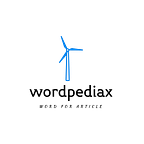Mastering Python String Methods: A Comprehensive Guide
Strings are an essential data type in Python, representing text and character sequences. Python provides a rich set of built-in string methods that allow you to manipulate and process strings with ease.
In this comprehensive guide, we’ll explore the most commonly used Python string methods, along with practical examples.
- str.capitalize()
The capitalize() method returns a copy of the string with its first character capitalized and the rest in lowercase.
text = "hello, world"
result = text.capitalize()
print(result) # Output: "Hello, world"2. str.upper() and str.lower()
upper() converts all characters in the string to uppercase, while lower() converts them to lowercase.
text = "Hello, World"
uppercase = text.upper()
lowercase = text.lower()
print(uppercase) # Output: "HELLO, WORLD"
print(lowercase) # Output: "hello, world"3. str.title()
The title() method capitalizes the first character of each word in the string.
text = "welcome to python"
result = text.title()
print(result) # Output: "Welcome To Python"4. str.strip(), str.lstrip(), and str.rstrip()
These methods remove leading and trailing whitespace (spaces, tabs, newlines) from a string. strip() removes from both ends, lstrip() from the left, and rstrip() from the right.
text = " Python is fun! "
stripped = text.strip()
print(stripped) # Output: "Python is fun!"5. str.startswith() and str.endswith()
These methods check if a string starts or ends with a specified prefix or suffix, returning True or False.
text = "www.python.org"
starts_with = text.startswith("www")
ends_with = text.endswith(".org")
print(starts_with) # Output: True
print(ends_with) # Output: True6. str.replace()
replace() substitutes all occurrences of a specified substring with another string.
text = "I like apples, and I like bananas."
replaced = text.replace("like", "love")
print(replaced) # Output: "I love apples, and I love bananas."7. str.find() and str.rfind()
These methods search for a substring within a string and return the index of the first occurrence (find()) or the last occurrence (rfind). If not found, they return -1.
text = "Python is a powerful language, and Python is versatile."
first_occurrence = text.find("Python")
last_occurrence = text.rfind("Python")
print(first_occurrence) # Output: 0
print(last_occurrence) # Output: 298. str.count()
count() returns the number of non-overlapping occurrences of a substring in the string.
text = "Python is an amazing language. Python is easy to learn."
count = text.count("Python")
print(count) # Output: 29. str.split()
The split() method divides a string into substrings based on a specified delimiter and returns them as a list.
text = "apple,banana,orange"
fruits = text.split(",")
print(fruits) # Output: ['apple', 'banana', 'orange']10. str.join()
join() is used to concatenate a list of strings into a single string, using the calling string as a delimiter.
fruits = ['apple', 'banana', 'orange']
text = ", ".join(fruits)
print(text) # Output: "apple, banana, orange"11. str.isnumeric(), str.isalpha(), and str.isalnum()
These methods check if the string contains only numeric characters, alphabetic characters, or alphanumeric characters (a combination of letters and numbers), respectively.
numeric = "12345"
alpha = "abc"
alphanumeric = "abc123"
print(numeric.isnumeric()) # Output: True
print(alpha.isalpha()) # Output: True
print(alphanumeric.isalnum()) # Output: True12. str.startswith() and str.endswith()
These methods check if a string starts or ends with a specified prefix or suffix, returning True or False.
text = "www.python.org"
starts_with = text.startswith("www")
ends_with = text.endswith(".org")
print(starts_with) # Output: True
print(ends_with) # Output: True13. str.encode() and str.decode()
encode() converts a string into bytes, while decode() does the reverse, turning bytes back into a string.
text = "Python"
encoded = text.encode('utf-8')
decoded = encoded.decode('utf-8')
print(encoded) # Output: b'Python'
print(decoded) # Output: "Python"14. str.format()
format() is a powerful method for creating formatted strings with placeholders that are replaced by specified values.
name = "Alice"
age = 30
message = "Hello, my name is {} and I am {} years old.".format(name, age)
print(message) # Output: "Hello, my name is Alice and I am 30 years old."15. str.zfill()
The zfill() method pads a numeric string with zeros to a specified width.
number = "42"
padded_number = number.zfill(5)
print(padded_number) # Output: "00042"Conclusion
Python’s string methods provide a wide array of tools for working with text data. Whether you need to manipulate a case, search for substrings, split and join strings, or perform various other string operations, Python’s built-in methods have you covered.
By mastering these methods, you’ll become adept at text processing and be well-equipped to work with textual data in a wide range of Python applications.