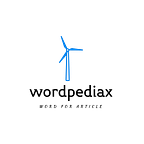Python List Methods: A Practical Guide with Examples
Python lists are one of the most versatile and frequently used data structures. They provide a way to store collections of items, whether those items are numbers, strings, or even other lists. In addition to basic list operations, Python offers a range of built-in list methods to make your life as a programmer much easier.
In this guide, we’ll explore these essential list methods with practical examples.
1. append()
The append() method allows you to add an element to the end of a list. It's a simple way to grow your list.
Example:
my_list = [1, 2, 3]
my_list.append(4)
# Resulting list: [1, 2, 3, 4]2. extend()
The extend() method is used to add the elements of one list to another list, effectively extending the list.
Example:
list1 = [1, 2, 3]
list2 = [4, 5, 6]
list1.extend(list2)
# Resulting list1: [1, 2, 3, 4, 5, 6]3. insert()
You can use the insert() method to add an element at a specific position in the list.
Example:
my_list = [1, 2, 4]
my_list.insert(2, 3)
# Resulting list: [1, 2, 3, 4]4. remove()
The remove() method is handy for removing the first occurrence of a specific element from the list.
Example:
my_list = [1, 2, 3, 2, 4]
my_list.remove(2)
# Resulting list: [1, 3, 2, 4]You Might Like
5. pop()
To remove and return an element by its index, you can use the pop() method.
Example:
my_list = [1, 2, 3, 4]
element = my_list.pop(2) # Removes and returns the element at index 2 (3)
# Resulting list: [1, 2, 4]6. count()
The count() method is used to count the number of occurrences of a specific element in the list.
Example:
my_list = [1, 2, 2, 3, 2, 4]
count = my_list.count(2) # Count occurrences of 2
# Resulting count: 37. index()
To find the index of the first occurrence of a specific element, you can use the index() method.
Example:
my_list = [10, 20, 30, 40, 50]
index = my_list.index(30) # Find the index of 30
# Resulting index: 28. sort()
The sort() method arranges the elements of the list in ascending order. You can also use the reverse parameter to sort in descending order.
Example:
my_list = [50, 10, 40, 20, 30]
my_list.sort() # Sort in ascending order
# Resulting list: [10, 20, 30, 40, 50]9. reverse()
To reverse the order of elements in a list, use the reverse() method.
Example:
my_list = [10, 20, 30, 40, 50]
my_list.reverse() # Reverse the list
# Resulting list: [50, 40, 30, 20, 10]10. copy()
Creating a copy of a list can be done using the copy() method. This creates a shallow copy, which means changes to the copied list will affect the original list.
Example:
original_list = [1, 2, 3]
shallow_copy = original_list.copy()You Might Like
11. clear()
The clear() method removes all elements from a list, leaving it empty.
Example:
my_list = [1, 2, 3, 4]
my_list.clear() # Remove all elements
# Resulting list: []Conclusion
Python’s list methods are invaluable tools for working with lists, a fundamental data structure in the Python programming language. Whether you’re creating, modifying, or analyzing lists, these methods simplify your code and allow you to work with data in a more structured and efficient manner.
By mastering these methods and understanding when to use them, you’ll become a more proficient Python programmer, capable of tackling a wide range of tasks with confidence.
So, go ahead, experiment with lists and their methods, and enhance your Python programming skills.
Want some more tech articles?