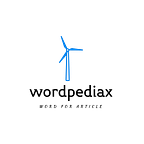Python Type Conversion: A Beginner Guide from Scratch
Introduction to Python Type Conversion
Type conversion, often called type casting, is a fundamental concept in programming. It allows you to change the data type of a value or a variable from one type to another. In Python, a dynamically typed language, type conversion is a powerful tool that helps you effectively manipulate and work with data.
In this comprehensive guide, we will explore Python’s type conversion, covering various techniques and scenarios where it is applied.
Concept of Data Types
In Python, every value has a data type associated with it. Data types define what operations can be performed on a value and how it is stored in memory. Python’s built-in data types include integers (int), floating-point numbers (float), strings (str), booleans (bool), lists, tuples, dictionaries, sets, and more.
Common data types in Python:
int: Represents whole numbers, such as -3, 0, or 42.
float: Represents real numbers with decimal points, like 3.14 or -0.001.
str: Represents sequences of characters, enclosed in single (‘ ‘) or double (“ “) quotes.
bool: Represents binary values, True or False.
age = 25 # Integer
height = 5.9 # Float
name = "Alice" # String
is_valid = True # BooleanType Conversion in Python
Type conversion is the process of converting one data type into another. Python provides built-in functions for these conversions. Here are some common type conversion functions:
int(): Converts a value to an integer.
float(): Converts a value to a floating-point number.
str(): Converts a value to a string.
bool(): Converts a value to a boolean.Explicit Type Conversion
Explicit type conversion, also known as casting, occurs when you explicitly specify the data type you want to convert a value to. This is done using the type conversion functions mentioned above.
Converting to Integer (int())
You can convert a value to an integer using the int() function. This is useful when you want to extract the whole part of a floating-point number or convert a string representing an integer.
x = int(3.14) # x is now 3
y = int("42") # y is now 42Converting to Floating-Point (float())
Converting to a floating-point number using float() is handy when you need to add a fractional part to an integer or convert a string with a decimal point.
a = float(5) # a is now 5.0
b = float("7.5") # b is now 7.5Converting to String (str())
To convert a value to a string, use the str() function. This is helpful when you want to concatenate a non-string value with other strings.
value = str(42) # value is now "42"
name = "Alice"
greeting = "Hello, " + name # greeting is "Hello, Alice"Converting to Boolean (bool())
The bool() function is used to convert a value to a boolean. This is useful for checking if a value has a truthy or falsy representation.
x = bool(0) # x is now False
y = bool(42) # y is now True
name = "Alice"
is_valid = bool(name) # is_valid is now TrueImplicit Type Conversion (Automatic Type Conversion)
Python also performs automatic type conversion when you combine values of different types in operations. This is often called implicit type conversion. For example, when you add an integer and a float, Python automatically converts the integer to a float to perform the addition.
a = 5 # Integer
b = 3.5 # Float
result = a + b # result is 8.5 (float)Python follows specific rules for implicit type conversion. Generally, it converts to the data type that has higher precedence. Here’s a rough hierarchy, from low to high precedence:
1. Boolean (bool)
2. Integer (int)
3. Floating-point (float)
4. Complex numbers (complex)
5. String (str)
For example, when you add an integer and a string, Python converts both operands to strings because strings have higher precedence than integers.
x = 5
y = "2"
result = x + y # result is "52" (string)Implicit type conversion can be convenient, but it’s essential to be aware of it to avoid unexpected results. You should also use explicit type conversion when clarity is paramount in your code.
Type Conversion of Collections
In addition to converting individual values, you can apply type conversion to collections like lists, tuples, and dictionaries. This is often needed when you want to change the data type of all elements in the collection.
Converting a List
To convert all elements of a list to integers, you can use a list comprehension:
numbers = ["1", "2", "3"]
int_numbers = [int(num) for num in numbers] # int_numbers is [1, 2, 3]Converting a Tuple
Similarly, you can convert all elements of a tuple using a tuple comprehension:
values = ("1", "2", "3")
int_values = tuple(int(val) for val in values) # int_values is (1, 2, 3)Converting a Dictionary
To convert all values in a dictionary to strings, you can create a new dictionary with the desired data type:
student_scores = {"Alice": 95, "Bob": 85, "Carol": 92}
string_scores = {name: str(score) for name, score in student_scores.items()}
# string_scores is {"Alice": "95", "Bob": "85", "Carol": "92"}Common Use Cases for Type Conversion
Type conversion is used in a variety of scenarios in programming, including:
1. User Input: When you receive data from users, it is often in string format. Type conversion is used to convert user input into the appropriate data types for processing.
2. File Handling: When reading data from files, it is typically in string format. Type conversion is used to convert file data to the desired data types.
3. Mathematical Operations: In mathematical calculations, you may need to convert between integers and floating-point numbers for precision.
4. Data Validation: Type conversion is essential for checking and validating data. For example, ensuring that an age entered by a user is a valid integer.
5. Data Transformation: Data from one source may need to be transformed into a different format for processing or storage.
6. Data Display: When presenting data to users, you often need to convert values to strings for readability.
7. APIs and Web Services: When working with APIs and web services, you may need to convert data received as JSON or XML into Python data types.
Conclusion
Type conversion is a critical concept in programming, enabling you to work with different data types and manipulate data effectively. Python provides a variety of built-in functions for type conversion, including int(), float(), str(), and bool(). Understanding when and how to use these functions is essential for writing robust and error-free code.
Whether you need to convert user input, perform mathematical operations, or handle data from various sources, type conversion is a fundamental tool in your programming toolkit.
When applying type conversion, it’s important to handle potential errors gracefully to ensure that your code remains reliable and resilient. With the knowledge of type conversion, you can confidently work with different data types and build powerful and flexible applications in Python.
**Explore more exciting articles**