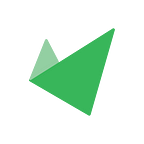Liquidity Mining Tutorial
In this tutorial, we’ll be covering some of the new things that you can in Aurigami’s liquidity mining program, including:
- Deposit PLY
- Stake PLY/WNEAR LP
- Claiming Rewards (Papermill)
Deposit PLY
- Go to Aurigami’s App, scroll down to PLY and click on ‘Deposit’
Note: If you don’t have PLY yet, you will need to buy some from Trisolaris.
2. Input the number of PLY to deposit. You can also use the scroll bar below to determine the % of PLY in your wallet that you’d like to deposit.
If this is your first time depositing PLY, you’ll need to ‘Approve PLY’ before you can ‘Deposit’.
Note: PLY is enabled as a deposit asset currently. For a tutorial on depositing/borrowing other assets, you can refer to our previous article here.
Staking PLY/WNEAR LP
- Go to the ‘Rewards’ tab on Aurigami App, click on ‘Supply/Remove Liquidity’. This is a direct link to Trisolaris to add liquidity for PLY/WNEAR pool.
2. Select ‘wNEAR’ and ‘PLY’ in the asset list, then input the amount of liquidity to add. Once you’re ready, click on ‘Supply’.
If this is your first time using wNEAR/PLY on Trisolaris, do note that you will have to approve them first before you can ‘Supply’.
3. Return to Aurigami’s ‘Reward’ tab, and click on ‘Stake/Unstake LP Token’.
4. Input the amount of PLY/WNEAR LP to stake, approve if token spending if necessary, then click on ‘Stake Now’.
Claiming Rewards
The Papermill is Aurigami’s novel approach towards token release that is inspired by Defi Kingdom’s The Gardens. It helps to align long-term user interests with the protocol’s for a sustainable advancement towards a common goal. For more information on The Papermill, have a read of our previous article here.
To claim your PLY rewards:
- Visit the ‘Rewards’ tab on Aurigami App. Under Papermill, you will be able to see how much of your rewards are in PLY. You can also use to drop down to check how much you will receive next week or 48 weeks later. The Papermill is heavily centered around game theory and strategizing around when to claim is important.
2. If you are ready to claim, simply click on ‘Claim Now’. Make sure that the dropdown is displaying ‘Now’ in order for this option to appear.
Once claimed, the PLY and PULP rewards can be seen under ‘My Wallet’ on the right.
Note: Please note that claiming reward from Papermill may require 2 separate transactions (i.e. 2 Metamask confirmations required when claiming PLY from depositing asset and LP staking)
Website | App | Twitter | Discord | Telegram Channel | CoinGecko | CoinMarketCap