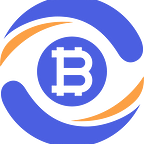How To Complete KYC and Buy Bitcoin on BitKan Crypto Exchange?
Complete KYC and buy your first cryptocurrency in less than 2 minutes!
Buy your first digital asset in less than 5 minutes!
First, ensure that you have downloaded and registered a BitKan Account. If you haven’t done so, you may download the APP here.
Next, follow these steps:
1. Complete KYC Verification
2. Buy USDT with fiat currency
3. Buy Bitcoin with USDT
Step 1: Complete KYC (Know-Your-Customer) Verification
KYC is an authentication of the account holder’s identity, and you need to complete the authentication before proceeding to buy digital currency in fiat currency. For a better understanding of the steps, you may check out our YouTube video.
To increase your withdrawal limit to 1,000,000 USDT/24h, all you need to do is to complete Level 1. Basic KYC Verification.
Start by tapping on your profile on the top left corner of the APP → KYC Verification → Verify Now. Once you have completed Level 1 KYC Verification, you will increase your withdrawal limit to 1,000,000 USDT / 24H. You may proceed to complete Level 2 KYC Verification to increase your withdrawal limit to 2,000,000 USDT / 24H.
Level 1 Identification Verification requires uploading a clear and authentic photo of the front and back of your ID. In addition, face recognition is also required for the completion of this section. Please note that all KYC verification will be processed within 2 working days.
Step 2: How To Buy Crypto with Debit/Credit Card
Click on [Buy Crypto] on BitKan APP Homepage. Next, click on [Express] and enter the amount of USDT you would like to buy. After paying with your Debit/Credit Card, you will receive your crypto in less than 3 minutes.
Step 3: How To Buy Bitcoin (BTC) or Ethereum (ETH)?
Click on [Trade] at the bottom right of the APP. Next, click on [Spot] which is located at the top left of the screen. This is the page where you can buy Bitcoin with USDT by selecting the trading pair of BTC/USDT. Click on the search function on the top left of the screen beside the current trading pair, and enter the name of your desired cryptocurrency such as ETH or BTC in the search box. Next, select your desired trading pair. The final steps would be to enter the amount of ETH you wish to buy and click on Buy ETH to complete your trade order.
Congratulations! You have successfully completed your first digital currency transaction on BitKan!
Bonus — How To Buy Crypto With Fiat From Other Crypto Sellers?
Click on [Buy Crypto] on BitKan APP Homepage. Next, click on [Custom] at the top of the page and select the desired currency which you are keen to pay with. [Custom] allows you to do a peer-to-peer transaction with someone who wants to sell USDT or any other cryptocurrency. Next, you may choose the best prices offered by a list of existing crypto sellers. Select your preferred seller and proceed accordingly.
How To Confirm Buy Order For Custom Peer-To-Peer Transaction
Select your preferred payment method. One example is Bank Transfer. Another example is AliPay. Some merchants may require video identity authentication. If so, kindly cooperate according to the requisites required to complete your buy order.
To Note:
- Please ensure that the payment card that you use belongs to you, and all personal information is accurate and authentic. If the seller finds any discrepancies between the buyer and the payment card, the seller has the right not to release the coins. It is highly advisable to use a payment method that doesn’t take a long time for authentication of fund transfers.
- Please do not include any information with initials such as BTC, ETH, and USDT in the transfer notes. This is to prevent your transfer from being intercepted, and your bank card from being frozen.
- For interbank remittances of more than 5W during non-business hours (17:00–8:00 on holidays and weekdays), please pay in smaller batches (less than 5W can be received at any one point in time).
Check that your funds are deposited in your wallet. In order to do so, click on [Wallet] at the bottom right of the app. Next, click on [Wallet] at the top left of the app. After a successful purchase of a digital asset, the purchased USDT will be reflected in your wallet.
New to BitKan? Here are some crypto gifts for you!
1. Win Daily Crypto Rewards
2. Get a $100 BitKan Sign-Up Gift
3. Earn $100 For Every Friend You Refer
Benefits of BitKan Cryptocurrency Exchange:
- Receive the most recent daily news within the community
- Trade 1200+ coins across 8 exchanges with 1 BitKan account
- Use custom price alert and portfolio tracker at your fingertips
- Start a Spot, Futures, Automated Bot Trade, BitKan Earn & more
- Served 10+ million users in 170 countries with 9 years of experience
- Discover the latest events, coins & enjoy the best prices on Web & APP
- 8 Partner Exchanges Include Binance, OKX, Bitfinex, Gate.io, Huobi, MEXC, Poloniex, and Bit.com.
- Based in Singapore and Japan, BitKan holds the Digital Asset Exchange License from the Financial Services Agency of Japan.
Follow Us: