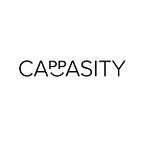How the 3DShot Mobile App Benefits Small & Medium Businesses
Create, edit, and showcase interactive 3D Views on websites, marketplaces, and social channels.
According to recent data, 66.4% of US SMB owners will rely more heavily on e-commerce after the pandemic. Having a strong online presence will be vital and by embracing immersive technologies, SMBs will be able to increase customer engagement, highlight their offerings, and, what’s even more important, boost sales.
If you are an SMB owner and would like to achieve all of the above, there’s a tool for you — the 3DShot mobile app!
3DShot is the first mobile app to give anyone the ability to create 3D content that will help take online interactions to the next level. 3DShot is capable of shooting literally any product: a ring, a bag, a car — nothing is out of reach.
As a small or medium business owner, you may want to use the resulting content to:
1) Make your products stand out, attract more customers, and get more sales:
Merchants who implemented 3D visualization reported higher conversion rates (10–30% increase), more time on page, and fewer returns.
To incorporate the 3D content into websites and marketplaces, go to your account on the Cappasity platform, get the embed code, and use it just like you would to embed a YouTube video, for instance.
2) Enhance the CX for your store built on Shopify, Magento, PrestaShop, and other e-commerce platforms.
Cappasity offers extensions for the most popular e-commerce platforms, allowing SMB owners to automatically embed 3D content into their online stores.
3) Make your products go viral on social media & inspire UGC.
Social media lovers appreciate unusual presentations. With the 3DShot mobile app, you can post content on your Facebook, Medium, LinkedIn or Twitter, and have users gush over the incredible immersive experience.
To share a fully interactive 3D View on social networks or messengers, choose the 3D View, click the horizontal ellipsis icon in the top right corner of the screen, and pick the “Share link” option. Click on the icon of the social media or messenger, and you are ready to go.
You can also upload the content to Instagram or TikTok as a video file.
To do this, choose the 3D View, click the horizontal ellipsis icon in the top right corner of the screen, and pick the “Save to gallery” option.
4) Accepting pre-orders? Send your clients a 3D View of the future purchase.
Just share the link to the 3D View with your customers and help them make sure that they’re getting exactly what they want.
Download 3DShot today.
To hear more about the app, take part in exciting challenges, and become a part of the community, subscribe to the app’s official Facebook, Twitter, and Instagram.