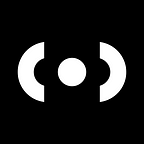5 Tips to Make Your Live Broadcasts More Impactful
Live video has never played a more important role than in today’s 24/7 social media cycle. People are contributing live video all over the world, from breaking news events to natural disasters, providing a window into a far-away life through the lens of a camera. In every scenario, going live brings people closer to the action and adds a layer of transparency never seen before.
That’s why the broadcast feature on Citizen is so important. We encourage all of our users to go live and broadcast incidents after they get a nearby alert as long as they’re away from danger and safe. Even with all of the great videos users are contributing to Citizen, we understand that it isn’t always easy to just go live at a moments notice. So, we’re sharing some tips to make your next live broadcast a bigger success.
Practice
Spend some time behind the smartphone and get a feel for going live so when you get a nearby incident alert, you’re ready to capture it.
Tip: When broadcasting through the Citizen app, we require you to hold your smartphone in landscape mode. Landscape captures a wider frame, showing viewers more of what’s going on. Here’s an example from user AdamWest:
Introduce yourself and give context
If you feel comfortable being in front of the camera, introduce yourself and say hi to other Citizen users tuning in to your broadcast by mentioning your username, location, and what’s going on in your video. It’s important that viewers understand the context of your broadcast so they can follow along especially if they need more information about a specific incident.
Tip: If you’ve stopped broadcasting but still have additional information to share, leave an update in the incident chat.
Be authentic
When broadcasting live, be yourself, just like you would at home with family and friends. It adds personality, makes you more comfortable and gives the viewer a feel for the person behind the smartphone.
Tip: Speak loud and clear so the smartphone can capture your voice, especially when there’s noise surrounding you.
Talk to others on scene
Talk to any other witnesses or bystanders on the scene who may have information to share. They can fill you in on the details and make your broadcast more informative.
Tip: Make sure to ask for permission putting a bystander on camera. Not everyone will be comfortable being on camera.
Here’s a great example of user jackisback speaking with a few residents and getting additional details at the scene of a manhole fire in Brooklyn.
Go live for as long as needed
In order to tell a great story, capture everything. You never know when something may happen. We recommend going live for at least 5 minutes or until you’re done telling your story.
Tip: Even though we offer multiple users to broadcast the same incident, don’t ever assume someone else captured everything.
If you’re new to Citizen and are unsure how to broadcast, here’s a quick 3 step guide to get you started.
Most importantly, be respectful of law enforcement, emergency services and first responders who are doing their job and stay safe.