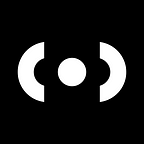How to Safely Broadcast Video on Citizen
By broadcasting live, you can keep your communities informed.
Citizen’s mission is to Protect the World. With the power of the tools we carry in our pockets, we can open a window into our communities by broadcasting video to inform and protect fellow citizens.
If safely able, we encourage you to livestream video so that other Citizen users, including those in your own Inner Circle, become more informed about an event as it develops.
Most of us have experience recording video with our smartphones, but the rules are slightly different for live-streaming from the scene of a crime or emergency.
Here are some useful guidelines.
1. Hold the Phone Horizontally
For the best possible recording, hold your phone horizontally in ‘landscape mode’ as you hit Record 🔴. This allows capture of a wider frame, giving viewers more detail and depth as to what’s going on.
2. Narrate the Video to Provide Context
It’s important to explain to viewers what’s going on. Once you’ve gone live, wait a few seconds for viewers to tune in—you’ll be surprised how many people will quickly be watching your video!—then explain what it is they’re seeing, and what’s going on around you.
Sometimes it’s difficult to make out the context of the situation, so narrating to your fellow Citizen users is extremely important.
3. Talk to Others At the Scene
As long as you’re not impeding the investigation or getting in the way of first responders, don’t be afraid to ask questions and speak to other bystanders at the scene who may have information to share.
The viewers watching your broadcast are there to learn more about an incident than an alert notification can provide, so it’s always a good idea to fill in the details that open up the situation.
4. Protect the Privacy of Victims
The scene of an incident can often be nerve-wracking, frenetic, or traumatic, especially for the victims of a crime or emergency. Be sure to focus your live-stream on the general environment of a situation—such as police activity or traffic mobility—rather than concentrate directly upon the victim(s) themselves.
Citizen will remove any video that appears to identify, exploit, or shame a victim of a crime or emergency. Please be respectful.
5. Take Your Time to Tell the Story
There’s no rush or time-limit to your broadcasts on Citizen. You never know when something important or extraordinary might happen, so the more details and transparency you can provide, the better.
Live Citizen broadcasts have informed parents of their children’s well-being; alerted users to emergencies on their own blocks; and can often result in tens of thousands of views from coast-to-coast during major breaking events.
Take your time, walk around to get new or different angles, keep things clear and in-focus, and if you can, follow an incident to its conclusion. Your viewers will thank you for keeping them safely informed.
Most importantly, stay out of harm’s way and keep clear and respectful of first responders and law enforcement doing their job.
Thank you for live-streaming responsibly, and doing your part to Protect The World.
This post has been updated with a new headline: ‘How to Safety Broadcast Video on Citizen’