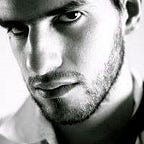Motivate yourself with project documentation
Keep track of what you do and get excited
In 2013 I started a master in Service Design at the HSLU in Switzerland. As part of the studies we had to present at the end of each semester a project documentation with photographs and texts. Because I’m a lazy guy I started to collect and write my documentation day after day so to not have to loose time at the end of the semester during the holidays. And I’m also a digital native guy, so I kept track of my work with a little website.
I soon discovered that keeping track of what I did helped me to stay motivate during all the studies. When I was bored or thought my project was going nowehere I just went back on the website and so that I had already so much content! Seeing that took the pressure of and helped me to start working again.
With this article I share with you some thought about this journey, hoping that this few ideas and tips might help you.
Why you should keep track of everything
Have an overview
As mentionned in the introduction, keeping track of what you do helps you to stay motivated because you see that you worked hard before.
Share and collaborate
One of my first intention with having an online documentation was to be able to collaborate with colleagues and teachers. I have to admit that this never happend. I think that it is too much work for others to read all your stuff and then comment it. So keep in mind that what you are writing is useful more for you than others. And keep in mind that if nobody comments what you do, it’s just normal.
On the other side, having an online documentation was great to share some articles. I used my online documentation to present where I was in my project when I was abroad and could not see the teachers live. I just sent them an email with a list of work I did and the links to the pages.
Prepare presentations
Having a step by step documentation of your work is also something great when you have to present the state of the work. During my studies I used the online documentation as the base for my meetings with teachers because I had everything ready and packed (photos, comments, problems) in one same place.
When you do final presentations, or clients presentation that you really design, having an online documentation is also great because it helps to find content, and photos easily. And as said before it helps you to have an overview that will help you to structure your presentation.
How to documentate your project
To document properly what you are doing you need just three easy steps: take a photo, write a short description and publish everything online.
Take some photos
The best and fastest way to keep track of something is just to take a picture of it. With the cameras that we have today on our smartphones this step is just so easy. It doesn’t matter if the photo is a piece of art, it should just show the state of what you are doing.
The one trick to have better looking photos is just to put them in black and white and boost the contrast.
Write a quick description
The next step is to quickly describe what the work or step is about. It’s always good to imagine that a person who doesn’t follow your work will read what you write. Making so, you will write clearer texts that will be understandable for people working with you.
In my personal experience, I wrote also some feedback about how to make the work better, what I learned during this step and what I could do after. I would recommend to at least write a proper description. If you write more about what you are doing is up to you. Personnaly writing a bit more helped me to clear my mind about what I was trying to achieve.
Post it online
The final step of documenting a step in your project is to publish the photos and the description online. I find it quiet useful to publish online because it allows to share easily the state of your project with friends and colleagues (see above). The other great point about posting your content online is that you have an archive/backup of what you are doing.
There are numerous ways of posting your work online. For the ones who have never had a website I would recommend to use Wordpress.com, Tumblr or any similar service. These “blog” services are free and have all the features to get you started.
If you have a bit more experience in the web, I would recommend you to use something like Kirby or Statamic. These tools let you have exactly the same folder structure in your computer and on your FTP (more on that below).
Tips for a better documentation
Overview
A good documentation is a documentation that helps you to have an overview at what you are doing.
If you use Wordpress.com, Tumblr or any similar service, you can use tags and categories to achieve that. For example you can keep track of the state of each project by moving them from category, to category, by using for example categories like: “idea, selected ideas, prototypes, produced ideas”.
If you design your own website with a tool like Kirby or Statamic I would recommend to build a sort of dashboard page where you see all your work displayed in such categories.
Publish ASAP
As with anything, you should not push the publishing to another day. As soon as you have the photo, you should write the description and publish your work. This is really obvious, but it’s a habit than you should maintain if you want to have a useful online documentation
Online-offline
I recommend to have all content that you post online with a similar structure than the one you use for your online documentation. If you are using Wordpress or Tumblr, you can use as main folders the categories names, and as subfolders the titles of your posts.
For my master project online documentation I used Kirby with a custom made template. By doing that I had exactly the same structure on my computer than on the web, and could work easily offline. As soon as I had internet connexion again I transfered via FTP the new folders and the website was updated.
Use numbers
Counting the number of steps, projects, prototypes you have produced is something that helps to have an overview and stay motivated. It also helps to describe quickly with people where you are in your project. When I told that I had 300 ideas, more than 70 prototypes an 16 produced ideas teachers and students quickly had an idea about how I worked and how the project changed from last time.
If I had to do such an online documentation again today I would highlight these numbers on the dashboard pages. I would also try to play with the numbers a bit more. For example by keeping track of the time and money spent on each element.
Be visual
My last advice for you is quiet simple: always document your project in a visual way! No matter what, you should always have a picture, an icon or a sketch expressing or showing what you are trying to do.
If you can’t show a picture, then you can simply sketch your idea. And if you hate drawing you can follow this workflow for sketching when you are a non-designers.
If you want to map out how a process works you can use Icons instead of online text. You can borrow some nice icons from this collection.
A big thank you
A big thank you to you for reading this article,
and to Andy Polaine for pushing me to document my work
during my master studies.
ℹ️ Hey, by the way, if you are interested in Service Design, you might be interested in the Service Design Jobs website that lists more than 1200 service design job opportunities from more than 40 countries.