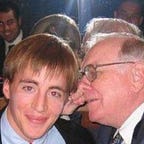Idea: Promoted Stories in ranked Snapchat Stories list & swipe up twice to follow an account quickly (#19)
Purpose is to enable advertisers and recommended accounts to get distribution for Stories posts, and to make easy and fast to follow an advertiser’s account or any user’s account that posted the Story you are watching.
Published in
4 min readJan 24, 2016
Snapchat today:
- Sometimes there are advertisement videos that appear in places in videos in the Discover section.
- The Discover section lets you sometimes swipe up to view more Stories in a particular geo.
Proposed idea:
- Tap on “Friend Name 2.”
- Swipe right to left to go to the next Story in the “Recommended” list of Stories, which is “Advertiser 1” and is “Promoted” meaning that the user isn’t following that account.
- Swipe up to “Learn More” as noted on the bottom.
- Tap to see “Details #2.”
- Swipe down to return to “Advertiser 1 Story #1 of #5.”
- Tap to go to “Advertiser 1 Story #2 of #5.”
- Swipe up to “Follow Advertiser.”
- Swipe up again to confirm to “Follow Advertiser.”
- Swipe down or tap on the story to return to “Advertiser 1 Story #2 of #5.”
- Swipe down to return to Stories view.
Comments:
- Easy to add a promoted account because you swipe up then swipe up a second time, which automatically causes that screen to go back down. Reason for the second swipe up to confirm is to be sure that that user wants to follow the account.
- Alternatively, advertiser allowed to promote swiping up to access more information immediately which can also include a button to “Add as Friend.”
- Advertiser can determine what the action is on an advertisement when swiping up, such as “Learn More” or “Follow this account.” Also, anyone can use this feature other than advertisers.
- Promoted Story appears in the Stories list that can be manually selected by a user.
- Benefit of this approach is that viewing a promoted Story can be opt-in meaning the user needs to choose to tap on the Story. See if people choose to tap on these Stories if not promoted in any other way.
- Promoted Story can appear at the end of a Story posted by a friend.
- Promoted Story can appear in the design idea I posted here where the user can keep tapping and advance to the next friend’s Story, and so a Promoted Story can appear in between viewing the Story of one friend and starting to view a Story of the next friend.
- Consider what users find most useful and interesting for including advertising. Important to preserve the strength of the user product. Versions include: opt-in to view Story, including in list for when users tap or swipe to advance to the next user’s Story, and including at end or some part of viewing another Story.
© 2016 D.J. Sherrets