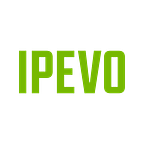39 Interesting Ways to Use the IS-01 Interactive Whiteboard System in Your Class — Part 1
What’s the IS-01 Interactive Whiteboard System? It’s a simple and affordable two-piece system that can turn your whiteboard (or other projector surface) into an interactive whiteboard. It does so by interfacing with your computer to control mouse movement and software apps. But explaining how IS-01 works is one thing. What can it actually do? Here are 39 real-life examples (many inspired by stories from our customers) of the IS-01 in action as it transforms learning in the classroom.
- Control your computer remotely – use the Interactive Pen as a computer cursor
One half of IS-01, the Interactive Pen, behaves like a mouse, transforming any surface into a touchscreen. Because the Pen is compatible with so many apps, the only limit is your imagination. If you can run it on your computer, chances are you can project it and then interact with it at the board.
2. Give the students control – engage and excite your class
“Magic Wand,” “Magic Pen,” “Special Pen” – we’ve heard the IS-01's Interactive Pen called all sorts of things. And what it does really is a sort of magic. Students can interact with material directly and see immediate results from their very own wave of the “magic wand.” The result? Excitement and engagement like never before.
3. Teach drawing, including hands-on practice and exposure to art concepts
Interactive whiteboards give students a chance to virtually arrange objects, digitally draw, and otherwise get “hands on” in order to visually understand the concepts taught in class. For example, read Sandra’s account of how she used IS-01 to teach the concept of one-point perspective.
4. Power through your PowerPoint presentation
Have a PowerPoint presentation or something similar? It’s easy to step through your presentation with IS-01. Plus, use the Interactive Pen as a pointer to focus your viewers on key points of interest.
5. Offer software tutorials – Excel, Word, Photoshop and so much more
Demonstrate software on the big screen so your students can see each step as you do it – and all without being tied to the computer.
6. Annotate real-time images from an IPEVO doc cam
How cool is this? With an IPEVO doc cam like the Ziggi-HD, you can capture real-time video of documents, textbooks, artwork, 3D objects, math equations, or anything else. Then, take it to the next level by using IS-01 to annotate the image. Add text boxes, lines, circles, highlights and more. IPEVO’s free Annotator software has it all covered.
7. Annotate and interact with videos, too
Did we mention you can also annotate live videos to enhance lessons? IPEVO’s IS-01 is compatible with YouTube and any media player. Add notes or call attention to certain parts of the screen.
8. Write and draw over posters and props
Affix real objects to your whiteboard surface and interact with and annotate them. For example, make a clock face and draw hour and minute hands to teach time to young students.
9. Improve their handwriting
Create a handwriting worksheet or template, or grab one from an online resource. Project the worksheet, then have students go to the board to complete the worksheet. They’ll be practicing their handwriting for the benefit of themselves and everyone else.
10. Go on a virtual field trip
This interactive tour of the White House is just one of many interactive tours you can take of famous and noteworthy places. For all those places you can’t physically visit, why not bring the images and the facts to the classroom in an interactive way instead?
39 Interesting Ways to Use the IS-01 Interactive Whiteboard System in Your Class — Part 2
39 Interesting Ways to Use the IS-01 Interactive Whiteboard System in Your Class — Part 3