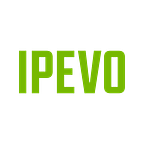5 ideas on how to use a Wireless Document Camera to improve your lecture
The IPEVO VZ-X, a wireless document camera, is revolutionizing how lectures are taken. The VZ-X features three connection modes, namely Wi-Fi, HDMI, and USB. You can also use it with a computer, iOS/ Android devices, or directly with a projector or TV.
Now, let’s look at five ways you can use the IPEVO VZ-X to improve your lecture.
- Interactively in a small classroom
Say you are teaching a small classroom and you fancy showing each student’s work to the members of the class. All you need is the Wireless Document Camera, VZ-X, and a big screen. You can hold the VZ-X in your hand, walk around the class while showcasing it on the big screen.
Thanks to the Wi-Fi connectivity, you won’t have to deal with wire, and with a battery life of up to 12 hours, you can have a productive and interactive class or session without interruption.
2. For a bigger setting
When in a bigger setting, the VZ-X can also be utilized. Thanks to the Wi-Fi mode, speakers can connect their device to the VZ-X and move around freely without having to worry about cables. So, that way, speakers can have their work displayed on bigger screens in the auditorium for all to see.
3. Online learning
You can also use the VZ-X as a webcam for video conferencing or remote learning/teaching via third-party communication software like Zoom, teams, and skype. You are not restrained by cable as you can connect the VZ-X to your device through Wi-Fi without interrupting your internet connectivity.
To stay connected to your network while using VZ-X in Wi-Fi mode, see the step-by-step guide here.
4. Connect wirelessly to your iPad and make annotations with the help of the IPEVO Whiteboard
With both the VZ-X and the IPEVO whiteboard, you can take learning and presentations to the next level. With IPEVO Whiteboard, you can expand your wireless freedom to the maximum. It is a software that lets you make and share annotations, pictures, objects, text, and screens even as you present them.
All you have to do is connect the VZ-X via Wi-Fi to an iPad using the IPEVO Whiteboard, and then you can begin to annotate. But that is not all; you can also record both audio and video as well as take snapshots. It is also possible to display through a large audience when you present on a big screen — of course, with no wire to deal with.
Features and tools that make the IPEVO Whiteboard PRO an interesting software include 20 background templates, disappearing ink, browser window, add a map, picture-in-picture, laser pointer, and many more.
5. Pair the VZ-X with the IPEVO Visualizer Software
The IPEVO Visualizer lets you display, record, and modify the video feed from a computer camera. When you pair it with the VZ-X, you can begin to visualize things in a new way. You can add additional value to your lecture with features like reading aids, split-screen, picture-in-picture, slow-motion, and many more.
With the reading aid feature, you have access to additional tools like the line marker, highlight strip, magnifier, and masking.
The split-screen feature lets you use more than one camera in presentations for side-by-side comparisons of different materials.
Picture-in-picture is another feature of the Visualizer you will find interesting. For video recording or live presentation, you can use the main window to show your presentation and the pinned overlay window to show yourself talking it through. Slow-motion recording lets you record in slow motion.
Enjoyed this article? Please 👏 do share it and follow us (IPEVO) on Medium. Here are some other articles that we think might interest you: