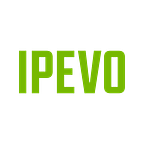Split Your Screen with IPEVO Visualizer Software
Do you have two materials that you want to display to your audience for a side-by-side comparison yet only have one computer monitor? Try the Split Screen function of IPEVO Visualizer software. With Split Screen, you’ll automatically have two halves of Visualizer’s windows running next to each other on your monitor. You can then either use a single IPEVO document camera to do side-by-side comparisons or two document cameras for multi-view demonstrations. The best part? You can continue to use the functions inside each Visualizer’s window independently! Watch the video below for more information:
We hope you’ve found this article useful. If you’ve enjoyed it, please 👏 to share it and follow us (IPEVO) on Medium. Also, feel free to check out other articles on our software below!