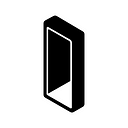Entering the Monolith: an update for Monolith iOS users
We’ve just launched a new version of the Monolith app on the iOS App Store.
Key takeaways:
- We’ve launched a new Monolith app (version 2.92.0) on the iOS App Store.
- As Token Group Ltd recently migrated some of its activities from the UK to Lithuania, the iOS App Store won’t allow us to update our original Monolith iOS app without impacting our existing customers.
- We’re asking all iOS users to download the new app and migrate their account to the version 2.92.0.
- Bug fixes and amendments to the Monolith wallet will be shipped on the new app. The old app will no longer be supported.
- Android users are not affected.
As this update affects all of the Monolith community’s iOS users, we wanted to put together a blog post to explain what the change means, and how those affected should respond.
Earlier this year, Token Group Ltd, the company behind the Monolith and token.com apps, transferred some of its activities from the UK to a new, regulated Lithuanian subsidiary. The move has allowed us to continue developing token.com ahead of our global launch later this year, and while Monolith customers can still enjoy all of the benefits of living a decentralised life on Ethereum, it has resulted in some small administrative changes.
For various technical reasons, the iOS App Store won’t allow us to simply update the publishing entity of the Monolith App and allow newer App versions to access the private key via the Seed stored on the device. So, to ensure that we can continue to support the Monolith app and the information displayed on the iOS App Store matches our terms and conditions, the only solution was to publish a new version (2.92.0) under the new entity name.
Users of the Monolith app on Android are not affected and no action on their part is required.
We recommend that all of our existing Apple users download the new app. When we ship any bug fixes or other amendments, they’ll go live on the new app. The old app will no longer be supported and will not receive bug fixes or updates.
The new Monolith app is already live and can be downloaded here. If you’re using Monolith on an iOS device, you can download the new app and recover your account now. It only takes a few minutes to make the switch. Follow the steps below to get started:
- Head to the App Store and download the latest version of the Monolith app. Find it at this link.
- Choose a six-digit PIN. Make a note of the PIN and store a copy in a safe place.
- Find your Seed via the existing version of the app. You can find it by selecting “Back up Seed” under the “Settings” tab (Note: we also recommend storing a physical copy of your Seed in a safe place).
- Enter the 12 words of your Seed in the new app.
That’s it. Once you’ve entered your Seed in the new app, you’ll have full access to your account and your funds. You’ll want to remove the original version once you’ve accessed the new app to avoid any confusion. Once you install the new app, you’ll be able to identify the new version by the name “Monolith — Ethereum Wallet” and developer name “UAB Belela” in the App Store and “monolith.xyz” name on your phone’s home screen.
Please note: as this is a new app, it has fewer reviews than the app we’ve had live for several years. We can confirm that version 2.92.0 of the app is ours and will be the main app for Monolith moving forward. Our app’s distributor is UAB Belela (our Lithuanian subsidiary), and you can find details about them on our website.
Although it’s a simple process to download the new app, we understand that some customers may prefer to stick to their current app instead of making a switch. If you choose to stay with the old app, you’ll be able to continue using it for the time being, but you should be aware that it will not be updated on the App Store. This means it will not receive any bug fixes or additional updates. If you choose to stick to the old app, we would highly recommend ensuring your funds are in your main wallet and making a note of your Seed. That way, you’ll still be able to access your funds from an external source such as MetaMask if, for example, a future iOS update inadvertently breaks the functionality of the Monolith App. Thanks to Ethereum’s decentralisation, you can always access your wallet without relying on the Monolith app. In other words, as long as you keep your Seed safe, you will always be able to access your funds.
If you have any questions related to this update or anything else, you can get in touch with us at support@monolith.xyz and a member of our team will be happy to help. Otherwise, we want to wish our community success in navigating the Ethereum universe and we look forward to sharing more news on our forthcoming product, token.com, soon.
Download the Monolith app here
Learn more about token.com here