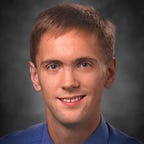Muzei 3.0 is the latest release of Muzei Live Wallpaper, now on Google Play.
This is a culmination of over a year and half of work and comes with significant new features, a visual refresh, and a brand new API that greatly improves reliability.
What’s New
A brand new plugin API
With significant changes to Android since Muzei’s release back when Android 4.4 KitKat was the latest version of Android, a complete rewrite was needed for Muzei’s API to ensure that it was compatible with Doze and App Standby as well as Background Execution Limits.
The result is a new, modern API that works great on all versions of Android that is much, much more reliable than the previous API. By preloading the next wallpaper ahead of time, hitting the Next button in Muzei will instantly start the transition to the next wallpaper, even if you’re offline.
The new API is also fully compatible with the Google Play Store requirement to target API 26 or higher.
Auto Advance
When it comes to large, often 4k+ wallpaper images, ensuring that Muzei isn’t burning through data is incredibly important. Muzei 3.0 introduces a new set of centralized settings called Auto Advance. These new settings give users control over how often their wallpaper should change and whether Muzei should delay loading new wallpapers until you are Wi-Fi.
Being built directly into Muzei, Auto Advance applies to all sources built with the new API and removes the need for each source developer from building these same settings themselves.
Improved integration with Tasker
Tasker is still one of the most flexible methods for customizing your phone and was a natural fit for Muzei. While previous versions of Muzei only allowed you to trigger the ‘Next’ action from Tasker, Muzei 3.0 adds the ability to change to any source from Tasker.
Now when you select Muzei from Tasker’s Plugin screen, you’ll be given the option to choose between all of the Sources built with the new API on your device as the action to trigger.
Improved control over effects
Since the beginning, Muzei has focused on making a background that fits perfectly with your home screen by offering blurring, dimming, and reduced saturation effects to apply to the wallpapers available through Muzei.
With Muzei 3.0, users now have complete control over what effects they apply on not only the home screen, but also on the lock screen.
So if you’re after a blurry lock screen background or a crystal clear greyscale home screen background, you’ll be able to customize Muzei exactly how you want it.
Gesture Controls
Being a live wallpaper, Muzei can receive tap events when interacting with your home screen. Expanding on the previous option to double tap to temporarily disable the effects, Muzei now supports three finger tap gestures and customizing the action.
This allows you to customize Muzei and avoid conflicting gestures (such as with devices that use double tap to turn the screen off) while still avoiding accidental triggering of the actions when interacting with the icons or widgets on the home screen.
A standalone Wear OS experience
Muzei was a launch partner for watch faces on Android Wear and has continued to improve the experience since then, including support for watch face complications, allowing you to use your Muzei wallpaper as the background for Muzei’s watch face as well as many other watch faces.
With Muzei 3.0, you can use Muzei on your Wear OS device without using Muzei on your phone. In addition to the existing support for mirroring your Muzei wallpaper from your phone, Muzei on Wear OS can also use the ‘Featured art’ source directly. One additional side effect of this change is that you can now use Muzei for Wear OS even if you have an iOS device.
Third party plugin developers can also publish their sources for Wear OS and they’ll show up alongside the ‘Featured art’ and ‘From phone’ Source.
What’s Next
Muzei 3.0 is out now and can be downloaded from Google Play. You can get early access to future versions of Muzei by joining the open beta program.
The Muzei 3.0 API is final and available to all developers to integrate into their app. I’d strongly recommend joining the Muzei Google+ community as the best place to ask questions about Muzei and about the Muzei API (you’ll also get alpha access to early builds of Muzei if you join that community and then join the testing program at the above link).
Many of the existing sources on the Play Store are still using the previous Muzei 2.x Legacy API. These Legacy Sources are still partially supported in Muzei 3.0, but given their complete incompatibility with the target API 26 requirement, support for Legacy Sources will be removed in a future version of Muzei on API 23+ devices. Please, please send feedback to Legacy Sources asking them to convert to the Muzei 3.0 API. The Muzei 3.0 API blog post goes through the new API in detail and they can always contact us at support@muzei.co with any questions.
I’m extremely excited about this Muzei release, but even more excited about the further improvements planned for future versions. Follow along with all of the announcements on our Medium publication at medium.com/muzei.