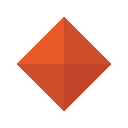What is photo editing?
Everyone makes a series of decisions before publishing pictures
Have you ever found yourself cropping a photo to highlight the most interesting part of it?
Do you organize pictures into a series based on a hierarchy, or linearly, choosing one as the main image you want people to see first?
Do you try to tell a story with photographs that have a beginning, middle and an end?
You may not have recognized it then, but in doing any of the aforementioned tasks you are performing photo-editing tasks.
Crops, filters and editing tools — these are all expected tool functions of our photo apps. We craft a scene to Instagram to showcase our fabulous lives, especially when viewed through Valencia-colored lenses. We expand or zoom in on a scene, thinking of the best way to capture, portray and publish a moment. Visual editing is as common a task as writing a tweet or updating your status.
However, would it be possible to improve photo storytelling with a better photo-layout tool? What would we have to understand about photo editing in order to design a tool that makes it easier for storytellers to publish picture stories on the web?
This Fall, my Medill School interactive innovation capstone course worked with Knight Lab to try and design a better photo storytelling tool (Pitcha). We talked to potential users. Through our investigation that included empathy-focused interviews in conjunction with market research, we discovered clear points of friction that make it hard to tell photo narratives.
For instance, say a blogger posting in photos and captions, or a parent sharing family event photos on social media, or a small business owner marketing sale items in an effective way… To do any of these tasks, you need a great capabilities in a photo publishing tool — simple but appealing design, options for how you want the story to appear, and ways to engage an audience through captions and credits.
“Everyone’s a photographer now — because they have a phone, they are a photographer,” Kat Dalager said. “With the sophistication of the cameras built in to the phones, it’s amazing.” Dalager has a background in advertising and has produced a number of photo shoots for some of the largest brands in the world. She has presented on the idea of photo editing specifically to photographers who need a way to showcase their portfolio to clients. Sequencing photos to create a coherent story requires a tool that makes the job of the photographer — amateur or pro — easier.
One of the parents interviewed during our research process explained that she posts photos on social media chronologically. “I let it kind of do what it does in iPhoto, then post them on Facebook based on the event,” she said. However, better stories could be told if people had the option to move the pictures around, deciding for themselves how they want the story to be told. Certain photos inherently should be highlighted, while others provide the details for the story.
Instead of relying on the timeline of an event to post, users could find the right thread to bring pictures together and figure out how to best tell the story visually. Freelance photographer Rob Hart explained, “images in a series need flow, just like a great album builds or a great movie builds. You want every image to make the viewer anticipate what’s coming up next and deliver.”
Digital platforms give users the ability to explore their options when it comes to photo sequencing, and Mike Davis, the Alexia Tsairis Chair for Documentary Photography at Syracuse University, suggested using the ‘third effect.’ “Put an image on left side and go through the rest of the images in the working set. Eventually one of those photographs will have a third effect: two photos sit beside each other and there’s a third consequential thing that happens,” Davis explained. Images placed near each other imply a third meaning, thus creating an intriguing photo story.
Every image counts when you share it, especially if you are trying to engage an audience or build a brand. There are a number of things you probably do with your photos already that tell a meaningful story. In Photojournalism: The Professional Approach, Kenneth Kobre describes the hierarchy that The Washington Post has employed since 1988, when Joe Elbert served as assistant managing editor for photography. The idea is that people organize their photos in four categories: informational, graphically appealing, emotional and intimate.
We interviewed a blogger to see what a social media savvy person needs from a photo storytelling tool. She explained that she takes photos that are primarily informational, intimate and also appealing, because one of her main platforms is Instagram and she wants to give followers a glimpse into her life. “Usually when creating a post, I’ll start by putting all the photos I like in a post, and write around them,” she said. She would prefer to have an integrated relationship between captions and pictures, creating a cohesive story instead of a disjointed one.
Disorganized design constantly came up in our research. For example, one of the marketers interviewed said “bad design scares me away. It looks unprofessional and uncaring for the user.” Someone who is trying to use a tool for work needs something simple and neat to build creative packages. They also want to be able to label the photos via caption and credit since they are being used in a professional realm. “The best way to create a bond with followers online is by engaging them in conversation,” commented another marketing expert, who recognized that interacting with an audience begins with a clear caption.
Think about the last time you went to an event, or saw something you wanted to photograph. Your camera roll is most likely filled with the similar photos as you tried to achieve the perfect scene. Then, you selected the photos deemed visually strongest to send through social media.
I discussed this idea with Greg Kendall-Ball, a D.C. based photo editor. He made the point that through different mediums, we are choosing the best photos to tell stories visually, which is the same exact thing photo editors do. More often than not, we are trying to please a mass audience. “We live in an increasingly visual world and so people are becoming aware of what makes a good photo and try to do what it takes,” Kendall-Ball said.
Now, we just need to take these good photos and give them the attention they deserve. To do so, you will want to use a simple, yet aesthetically pleasing tool with options for organization and a way to engage an audience through captions and credits. In our photo-story publishing prototype, Pitcha, we tried to address these issues.
More about the Pitcha project:
These essays are part of Fall 2014 Interactive Innovation capstone course in Medill School’s MSJ program. This class was taught by Zach Wise in collaboration with Knight Lab.
• Timeline: Evolution of visual storytelling by Abby Thorpe
• Defining photo narratives by Eman Shurbaji
• Photo editing for smaller screens by Farah Collette
• Understanding captions, credits and metadata by Megan Dawson
• What is photo editing? by Jade Kolker
• Introducing Pitcha: Learn about a tool we designed and prototyped to make it easier to create and publish photo stories by Luke Rague
Check out some of Northwestern University Knight Lab’s
free tools for journalists and digital storytellers: JuxtaposeJS,
StoryMapJS and SnapMap, as well as SoundCiteJS and TimelineJS.