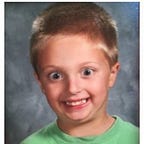Bash for Everyone — Part 2
Part-1
Part-2 — Learn Core Unix Commands.
- Working with commands — type, which, help, man, info, whatis, alias
- Exploring the file system commands- ls, pwd, file, more, less
- Manipulating files and directories commands — cp, mv, mkdir, rm
- Redirection Commands — cat, sort, uniq, grep, wc, head, tail
- Permissions Commands — id, cdmod, su, sudo, passwd
- Processes Commands — ps, top, bg, fg, kill, killall, shutdown,
- Environment commands — printenv, set, vim
- Networking Commands — ping, traceroute, dig, ip, netstat, wget, curl, ifconfig etc
- searching of files commands- locate, find,
- text processing commands — cut, sed, awk, parallel
- more commands — clear, history,
3. One-liners
4. References
Learn Basic Unix Commands.
Working with commands
type — Display’s commands type
man type //Type Command manual pagetype commands
which — Display which program will be executed.
man which //Which command manual p
which lshelp — Get help
helphelp cdmkdir --help
man — Display manual pages
info — Display commands info entry
man infoinfo coreutils
whatis — very brief description of the command.
man whatiswhatis ls
alias — Create an alias for a command.
alias l.='ls -d .* --color=tty'
alias ll='ls -l --color=tty'
alias ls='ls --color=tty'
unalias which //removing aliasExploring the file system Commands.
ls — list directory contents
man lsUseful ls Commands
ls -lt --reverselsls -lils > list.txtls -lLC_ALL=C lsls -l "some_file"
lsof — list open files
pwd — Return working directory name.
man pwdfile — Determine file types
man filefile filename
more — file perusal filter for crt viewing
man moreless — View file content
Manipulating files and directories Commands.
cp — copy files and directories.
man cpcp file.html /usr/local/bin
mv — move and rename files and directories.
man mvmv file.html /usr/localbin //moving filesmv file.html file2.html //renaming files.
mkdir — create directories
man mkdirmkdir somedirectory
mkdir dir1 dir2 dir3
rm — remove files and directories
Caution: Be careful with rm
man rmrm file.txtrm -i //interective - if this option is not defined, rm will delete files silently.rm -r //recursive recursively delete directories.rm -f //force delete.rm -v //Display informative messages.rm -rf file1 dir1 //if nither file1 or dir1 exists rm will countinue silently.
Redirection Commands
Redirection makes it possible to control where the output of command goes to, and where the input of command comes from.
stdin - standard input stream (eg- keyboard)
stdout - standard output stream (eg- monitor)
stderr - standard error output.# Below cat-command will execute and redirect its error to (stderr) #to the bit bucketcat file.txt 2>/dev/null# below echo-command will execute and redirect its normal outout (stdout).echo "there was an error" 1>&2
cat — concatenate files
man cat #Manual pagecat 1.txt 2.txt > new.txt
cat >new.txt 1.txt 2.txt
>new.txt cat 1.txt 2.txt
sort — Sort or merge records (lines) of text and binary files.
man sortcat -n file.txt // file cat with no of lines.cat company_ip | sort -t . -k 1,1n -k 2,2n -k 3,3n -k 4,4n ipaddr.list
Wow, that’s ugly. Here it is in the old format:
cat company_ip | sort -t. +0n -1 +1n -2 +2n -3 +3n -uniq — report or omit repeated lines
man uniqgrep — print matching a pattern
man grepgrep root /etc/passwdgrep -n root /etc/passwdgrep -v bash /etc/passwd | grep -v nologingrep -c false /etc/passwdgrep -i ps ~/.bash* | grep -v history
wc — print newline, word, and byte count for each file
man wchead — output first part of the file
tail — output last part of the file
Permissions Commands
id — Display user identity
man idchmod — change a file’s mode
man chmodchmod u+x script.shchmod +x script.sh
su — Substitute user identity or run the shell as another user
man susudo — Execute a shell as another user
man sudopasswd — Modify a user’s password
man passwdProcesses Commands
ps — Report current processes
ps xps auxps -efps -ef | grep stuck_processkill -9 5607
When a process starts up several instances, killall might be easier. It takes the same option as the kill command but applies on all instances of a given process.
top — Display task
bg — put a job in the background
fg — put a job in the foreground
kill — send a signal to a process
killall — kill processes by name
Environment commands
printenv — print all or part of the environment
Env and printenv commands used to display the environment variable.
printenv or envman printenvprintenv | lessprintenv USER
set — set shell options
set | lessset -o // display all shell options
Vim — Vi IMproved. a programmer’s text editor.
man vimBenefits of using vim
vim is always available & vim is lightweight and fast
vi filname-txtEnter "i" to edit:q to exit and save:q! to force exit and saveo - The line below the current line.O - The line above the current line.
if interested. good read
Networking Commands —
Important networking files within the local machine.
- /etc/hosts — Name to the Ip address
- /etc/networks — Network name to the IP address
- /etc/protocol — Protocol name to the Protocol number.
- /etc/services — TCP/UDP names to the port number.
ping — Send an ICMP ECHO_REQUEST to network hosts
man pingtraceroute — Print the route packets trace to a network host, Route taken by packets to a specific Ip Address.
man tracerouteDig — DNS lookuup Utility
netstat — Show network status, what connection is active between the local machine and another network machine.
man netstatnetstat -ienetstat -r
netcat — Netcat is a simple Unix utility which reads and writes data across network connections,
Iptable — administration tool for IPv4/IPv6 packet filtering and NAT
IP — IP is the transport layer protocol used by the Internet protocol family.
SSH — Secure Shell
wget — The non-interactive network downloader.
man wgetcurl — tranfer a URL
man curlGetting subdomains from curl using certspotter.com
curl -s https://certspotter.com/api/v0/certs\?domain\=deliveroo.co.uk | jq '.[].dns_names[]' | sed 's/\*\.//g' | tr -d "\"" | sort -uCool bash_profile by Behrouz Sadeghipour
you can add the recon_profile in bash_profile present in the root directory.
you can also customize it according to your need.
Searching for files commands —
locate — locate the file by name
man locatelocate bin/zip
locate zip | grep bin
find — search for filesman find
find ~
find ~ | wc -l
find ~ -type d | wc -lfind ~ -type f | wc -l
find ~ -type f -name "*.JPG" -size +1M | wc -l 840
text processing commands,
cut — cut out a selected portion of each line of a file.
man cutsed — Stream Editor is used to perform basic transformation on read text from a file or a pipe. sed is also sometimes known as bash editor.
http://www.pement.org/sed/sed1line.txt
awk — pattern-directed scanning and processing language
AWK: Effective AWK Programming: A User’s Guide for GNU Awk
the basic function of awk is to search files for lines or other text unit text containing one or more pattern. when a line matches one of the patterns, special action is performed on that line.
awk 'EXPRESSION { PROGRAM }' file(s)The variables $1, $2, $3, …, $N hold the values of the first, second, third until the last field of an input line. The variable $0 (zero) holds the value of the entire line.
man awkls -l | awk '{ print $5 $9 }'history | awk 'BEGIN {FS="[ \t]+|\\|"} {print $3}' | sort | uniq -c | sort -nr | headRemove duplicate lines: awk '!a[$0]++'
Parallel —
We can use the parallel command to resolve the multiple javascript URLs present in a text file.
we can use TomNomNom way back URL to get javascript files URLs.
waybackurls deliveroo.com | grep ".js" > deliveroo-js.txtcat deliveroo-js.txt | parallel -j50 -q curl -w 'Status:%{http_code}\t Size:%{size_download}\t %{url_effective}\n' -o /dev/null -sk
More commands
clear — clear the terminal screen.
man clearHistory — Display the content of the history list
histroy | less!88 - bash will expand “!88” into the contents of the 88th line in the history list!! - Repeat the last command
Display most used commands
history | awk 'BEGIN {FS="[ \t]+|\\|"} {print $3}' | sort | uniq -c | sort -nr | headGit — the stupid content tracker
Git is a fast, scalable, distributed revision control system with an unusually rich command set that provides both
high-level operations and full access to internals.
One-Liners
ASN — An autonomous system number (ASN) is a unique number assigned to an autonomous system (AS) by the Internet Assigned Numbers Authority (IANA).
ASN Example : - AS63086CIDR(Classless Inter-Domain Routing or supernetting ) — is a way to allow more flexible allocation of Internet Protocol (IP) addresses than was possible with the original system of IP address classes.
A CIDR network address looks like this under IPv4:
192.30.250.00/18https://www.cidr-report.org/as2.0/autnums.html
Get CIDR from ASN numbers.
whois -h whois.radb.net -- '-i origin AS63086' | grep -Eo "([0-9.]+){4}/[0-9]+" | headCIDR to IP addresses using nmap
nmap -sL 104.36.192.0/24 | grep "Nmap scan report" | awk '{print $NF}'Finding Up hosts using NMAP.
nmap -sP 104.36.192.0/21 -oG uber-ips.txtGrep fro UP hosts only.
cat uber-ips.txt | grep Up | cut -d" " -f2Saving UP hosts as uber-up-hosts.txt
Running masscan on uber-up-hosts.txt
masscan -iL uber-up-hosts.txt -p80,443,8080,8000,9000,8888,9999 --rate 10000 --openFind your IP address using the command line:
/sbin/ifconfig -a | awk '/(cast)/ { print $2 }' | cut -d':' -f2 | head -1Pulling IP address from a file.
grep -E -o '[0-9]{1,3}\.[0-9]{1,3}\.[0-9]{1,3}\.[0-9]{1,3}'Subdomains from hacker target
curl -s https://api.hackertarget.com/hostsearch/?q=deliveroo.com | cut -d',' -f1 | sort -uSubdomains from Threatcrowd
curl -s https://www.threatcrowd.org/searchApi/v2/domain/report/?domain=deliveroo.com | jq -r '.subdomains | .[]' | sort -uSubdomains from Certspotter
curl -s https://certspotter.com/api/v0/certs\?domain\=deliveroo.co.uk | jq '.[].dns_names[]' | sed 's/\*\.//g' | tr -d "\"" | sort -uSubdomain from crt.sh
curl -s https://crt.sh/?q=%.hackerone.com | sed '/crt/d' | sed 's/<\/\?[^>]\+>//g' | tr -d ' ' | sed 's/ */ /g' | sed 's/\*\.//g' | sed 's/\%\.//g' | sed -e '1,2d' | sort -u | uniq | grep hackerone | sed '/IdentityLIKE/d'subdomains from Archive.
curl -s "http://web.archive.org/cdx/search/cdx?url=*.hackerone.com/*&output=text&fl=original&collapse=urlkey" |sort| sed -e 's_https*://__' -e "s/\/.*//" -e 's/:.*//' -e 's/^www\.//' | sort -ucat deliveroo-domains.txt | filter-resolved > deliveroo-domains-resolved.txt
fetch titles of the subdomains from a list using httprobeand get-title
cat deliveroo-domains.txt | httprobe | get-titleFetching interesting URL from waybackmachine
echo hackerone.com | waybackurls | tee test.txt | urinterestingSubdomain from SSL certificates.
true | openssl s_client -connect hackerone.com:443 2> /dev/null | openssl x509 -noout -text 2> /dev/null | grep DNS: | sed 's/ DNS://g' | sed 's/ //g' | sed 's/,/\'$'\n/g'
Command line basic shortcuts
ctrl + a - move cursor to the begining of the line
ctrl + e - move cursor to the end of the line.
Alt+f - move one word forward
Alt+b Move cursor one work backword
ctrl+l- clear the clean (clear command alternative)Personal Aliases —
these are the only tip of the iceberg,
more one-liners?
References
Thanks to all of the following peoples for creating awesome content.
Bash Cookbook by Carl Albing, JP Vossen, and Cameron NewhamThe Linux Command Line by William ShottPenetration Testing with the Bash Shell by Keith Makan