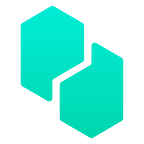PAL Wallet: Ledger Nano S Guide
We have received many requests for Ledger support since we released the PAL Wallet. PAL Wallet is now compatible with Ledger Nano S. Before you read on for the set-up guide, please note the following requirements.
Requirements:
- You need to have the latest PAL Wallet; download the PAL Wallet here.
- Ledger has to be updated to the latest version using the Ledger live application.
- Ethereum (ETH) App has to be installed in Ledger with the Ledger live application.
Limitations of Ledger device:
- Ledger devices will not be able to run Supernodes.
- Ledger devices can only have one pending transaction at any time i.e. you cannot send another transaction until the previous transaction is confirmed or deleted.
- Ledger devices will not have the ability to resend their pending transactions.
How Do I Set Up Nano S in PAL Wallet?
- Click ‘Create your first account’ in the dashboard or from the sidebar menu.
2. After which, select ‘By Ledger Device’.
3. Select the Ledger type (Nano S).
4. Connect your Ledger device and enter your pin.
5. Toggle and select the ETH app and this will show up on the Ledger.
6. Input your account name in the PAL Wallet and click ‘Get Addresses’.
7. The default derivation path is ‘44’/60’/0’/’. You can change your derivation path associated with your account. Select ‘Import’ to port over the desired account.
8. Your Ledger account is now ready for use. Note that exporting of mnemonic phrases, private key or key stores are disabled as the encryption is secured on the Ledger itself.
How Do I Transfer PAL Using Nano S?
Send PAL as normal using the PAL Wallet. View the transaction summary and confirm the transaction on your Ledger device. The transaction should then reflect as pending in your PAL Wallet account.
How Do I Purchase A Product Using Nano S?
Before purchasing products, you are required to enable contract data on the Ledger device. This process will only need to be done once.
- Go to ‘Settings’ in the ETH app on your Ledger device.
- Select ‘Contract data’.
- Next, Enable ‘Yes’.
- Select ‘Back to go back to the ETH app.
Now, you are ready to purchase products. Visit your PAL Wallet and select the product of your choice. Make sure that your Ledger account is selected under the payment type. Choose between FIAT currency or PAL for payment. Lastly, select ‘Purchase Protection’.
Note: Confirm the transaction on your Ledger device twice for authentication and signing of the Smart Contract. If you wish to view your policies or submit a claim, note that you will be required to authenticate and confirm on your Ledger device.
What Happens When There Is a Connection Error?
If the connection is lost, quit the ETH app on your Ledger device and re-access the app again.
Alternatively, you can plug out the USB connection from the Ledger device and plug-in the Ledger device again with your pin to re-access the ETH app.
Should you have further questions, feel free to check with our team on Telegram or any of our social media platforms listed below.
About PAL Network
PAL Network is one of the fastest growing blockchain startup based in Singapore. The company built a dual-layered protocol for financial assets with the vision to build an ecosystem where individuals and partners can design and customise new financial products.
PAL Network designs insurance and finance solutions onto smart contracts within minutes. Through its APIs, PAL Network empowers its partners to cross-sell relevant insurance products at the point-of-demand, thereby bridging the gap between financial products and customer.
PAL Network is a member of Singapore Fintech Association and ACCESS. PAL Network’s affiliated entity, PolicyPal Singapore, has an active user base of 50,000 for its app, which helps users to manage, buy and optimise their insurance policies.
Currently, PAL Network has partnerships with insurance companies, FWD and Ergo, to explore potential use cases of our decentralised protocol together. Furthermore, we have also established collaborations with blockchain projects NEM, QTUM, Sentinel Protocol, MediBloc, Digix and traceto.io to offer CryptoProtect and mainstream insurance products for the projects themselves, along with their respective communities.
Learn more about PAL Network:
Website: https://www.pal.network
Whitepaper: https://www.pal.network/whitepaper
Bluepaper: https://github.com/policypalnet/ppn-blue-paper
Telegram (English): https://t.me/policypalnetwork and https://t.me/PolicyPal_ANN
Telegram (Chinese): https://t.me/PolicyPalNetworkCN
Telegram (Korean): https://t.me/PalNetwork_KR
Twitter: https://twitter.com/palnetwork_
Github: https://github.com/policypalnet
Reddit: https://www.reddit.com/r/PolicyPalNet
Blog (English): https://medium.com/@palnetwork_
Blog (Chinese): https://www.jianshu.com/u/04e398cadb84
Facebook: https://www.facebook.com/pal.network.official
YouTube: https://www.youtube.com/channel/UCkgXiKIhIqSTR06tEU7L1VA
KakaoTalk: https://open.kakao.com/o/gNYy7XQ