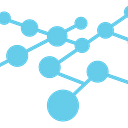Meet the new, clean crisp Google Calendar
As you may or may not be aware, Google updated and revamped the Google Calendar, adding new powerful features such as ability to attach files within the calendar invite and reworked and added some powerful the features. This changes and updates apply to the web version of Google Calendar. The new UI is simply stunning and beautiful. Don’t take my word for it, take a look at the Month and Week View screen grabs below;
Enable New Google Calendar in your Domain
- To switch to the new Google Calendar, please visit your admin console at admin.google.com
- Head over to Apps →G Suite — ->Calendar — ->New Calendar
You can choose to role it in your company in any of the ways shown in the setting. I like allowing New Calendar Available so that the slow and resistant staff can still make use of the old calendar without any interruption. Your users would then see the available New Calendar feature and they will will choose to upgrade;
Let me walk you through some of the features I particularly find amazing for our company
- Text Editor
There is a new text editor, complete with formatting/font/colour controls in the new Calendar. It just became easier to write meeting Agenda, descriptions and notes , accentuating and highlighting the key items for the folks that always miss to read meeting details;
2. Attachments
Just within the text editor, add fils attachments directly as fils uploads from your computer or from your Google Drive.
3. Video/Google Meet Auto Integration
With the previous update on Google Meet; if you upgraded to Google Meet, Google Calendar would automatically add a Google Meet video to your calendar and add your guests, both internal or external.
4. Add Guests and Rooms/Resources
If you are using G Suite, and you have meeting rooms with meeting resources such as projectors, video conferencing equipment etc, it is now much easier to show this information such as room capacity, what resources are in the room etc, to help staff scheduling meetings to evaluate if the room fits the needs of the meeting.
5. Copy/Print Change Owner of Calendar Event
If you still have ,well the slow staff and the one that insist on a paper trail, it is much easier to print a calendar invite/event. Similarly, change ownership or copy to colleagues calendar the event with ease. Just click on the event in your Calendar and select the options tab as shown below;