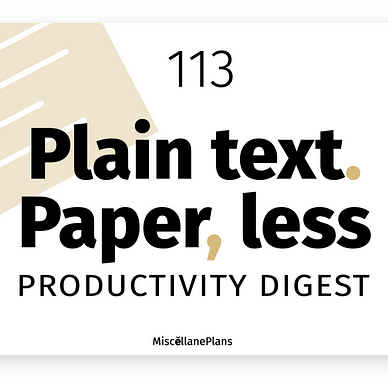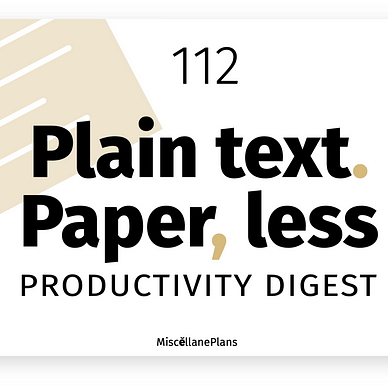#4 · Plain Text, Paper-Less Productivity
Free digital garden challenges, the importance of identifying your productivity philosophy, and where analog fits into a digital notes system
Welcome to the fourth in a series of posts documenting my plain text, paper-less journey.
Each post is a 5-minute or less summary of what I’ve read, learned, and implemented since the last edition. Links to earlier episodes are at the end.
Today I’ll be talking about —
- Free Digital Garden: challenges and frustrations with the process
- The importance of identifying your note-making and productivity philosophy
- Where analog fits into a digital notes system
App-independent productivity tweaks
- Lately I’ve been drawn (again) to including paper in my project/task management workflow. This usually happens when I’ve allowed tweaking my digital system to interfere with the simplicity of identifying the thing that needs doing, and setting to doing it at the right time. Analog is a good way to wipe the glass clean again, changing perspective and giving a clearer view of the path ahead. It’s a helpful reset, as opposed to switching methods as a form of procrastination. More on this in the Productivity Inspiration section, below.
- If your productivity is taking a dive, adjust the framework before abandoning the tool. The Japanese flavoured Bento Method is an interesting take on prioritising your work. It’s designed to sit next to your other tools, not replace them.
Productivity Inspiration
- I recently wrote about how to stop obsessing over apps and embrace the right kind of productivity. When you know why you want what you want, things become a lot clearer.
- I’ve had an epiphany on the topic of simple vs. complex productivity systems, especially the analog sort. People who create elaborate, difficult to emulate bullet journal notebooks aren’t better or worse at productivity than their minimalist counterparts. Not by virtue of the presence or lack of prettifying, anyway. It’s important not to conflate a system that gets the job done, with a process that serves as therapy for the user. Just because I can’t bear that kind of fluff around my lists doesn’t mean it’s not going to be truly helpful for someone else. It’s perfectly fine that my self-directed therapy looks different to theirs.
Insights from this Reddit post:
- I like the way Eleanor Konik speaks about her use of analog, parallel to her meticulously thought out digital note making system. “You gotta do what works, not what people say should work. There’s tons of research to support the idea that writing things out on paper is great — I do most of my task management and brainstorming analog, personally! It’s what works for me.” source
- Implement a forgiving, flexible productivity and note making system if you want to leave your primary brain open to being surprised. Remember; there’s no One True Workflow. source
- Even a poorly structured second brain with no method to it can be of benefit. source
- Avoid distraction with a don’t-format-till-you’ve-finished writing policy. source. I aspire to this kind of self-discipline!
Adventures in Obsidian
- I’m trying to keep to a minimum the number of notes I create in Obsidian that wouldn’t make sense in another Markdown reader.
- The 2 small changes I made recently to my daily note are the most significant thing I’ve done lately in terms of impact on seamless, distraction-reduced note taking. (Note taking being the precursor to note making.)
Digital Garden update
Of the 3 no-cost gardens I’m trialling for my Obsidian-created Markdown notes, the Digital Garden plugin is my favourite to actually work in, because it’s so Obsidian-like. The site has been doing some strange things lately, however; duplicating content on the same page.
The template from Maxime Vaillancourt has a better feature set, but images aren’t showing up. <img src="filename.png"> should do the trick, but it's not working. One image is in place, but following the same pattern isn't bringing up the second.
Yes, the image is in the assets folder, and yes, I have typed the name accurately. Are there tricks to file names or formats I don't know about? Web searches have been fruitless thus far. I've been through this excellent, entertaining tutorial to get a handle on the basics of HTML and CSS, but there's a ways to go before I can solve these problems on my own.
Other nice, no-cost gardens: Gatsby, Quartz. The instructions for setting them up have my brain in a spin at everything I don’t know! Assumed knowledge and complexity. Is “free” worth the cost in time and distraction?
Not a Medium member?
Get unlimited access for $5 a month — or less, with an annual subscription. Here’s my referral link: miscellaneplans.medium.com/membership. You pay the same but I get a small (much appreciated) commission.