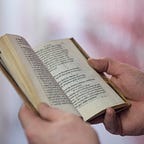Save items for later using ‘My Collection’
A series of guides on using Reading Lists Online
This guide will show you how to save items to ‘COLLECTION’. You can then add these items to your list at a later date.
Contents
1. Save an item that the Library holds
You can save resources from the Library Catalogue to ‘COLLECTION’ to add to your reading list later.
To do this:
- Navigate to the Reading Lists Online homepage.
- Go to the three horizontal lines at the top left-hand corner of the screen and click on ‘COLLECTION’
- Click on the blue ➕ icon at the top right of your list. This will open the ‘Search Library Resources’ panel.
- Use the search field to search the Library catalogue for an item.
- Select the item you want and click on ‘ADD’.
The item will now be added to ‘COLLECTION’.
2. Save an item that the Library does not hold
You can save items from external websites in ‘COLLECTION’ to add to your reading list later.
To do this:
- Navigate to the website you wish to cite (e.g. Amazon).
- Search for the item you wish to cite and go to the item page.
- Click the ‘Cite it!’ button on your bookmarks toolbar. This will open a pop-up window. If you don’t yet have the ‘Cite it!’ button, follow the instructions in our Log in and get started guide.
- Reading Lists Online will automatically populate the window with details about the item. Edit these details as required.
- Select ‘Collection’ at the bottom left of the window.
- Click ‘ADD & CLOSE’.
The item will now be added to ‘COLLECTION’.
3. Add items from My Collection to your reading list
When you are ready, you can add items saved in ‘COLLECTION’ to your reading list.
To add an item from ‘COLLECTION’ to your reading list:
- Navigate to the Reading Lists Online homepage.
- Open your reading list.
- Click on the blue ➕ icon at the top right of your list. This will open the panel to the right of your list.
- Click on ‘Collection’.
- Search for the item you wish to add. You can then either:
- Drag and drop the item onto your list. Alternatively, click the item, select the list section you wish to add it to from the drop down menu and click ‘ADD’.
- You will be prompted to tag your item.
- Click on ‘SAVE’.
Your items have been added from ‘COLLECTION’ to your reading list.
We hope you have found this guide helpful. If you have any questions you can contact the Reading Lists Team via uml.readinglists@manchester.ac.uk or 0161 306 5892.