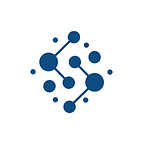How to connect Polygon Mumbai Testnet to MetaMask
We covered how to connect to Polygon mainnet using Metamask in our popular article. In this guide, we will show you two ways to connect Metamask to Polygon Mumbai Testnet.
Connect Metamask to Polygon Testnet using Chainlist
Head over to Chainlist and search for Polygon, ensure that the Testnets button is turned on.
From there, click on Connect Wallet on Mumbai then click Add to Metamask.
Click Approve and you should see the Mumbai Testnet in Metamask.
Connect Metamask to Polygon Testnet manually
Alternatively, we can add the network manually.
Click on the dropdown menu on top of the MetaMask wallet extension and select Add Network.
Fill in the following details:
- Network Name: Mumbai Testnet
- New RPC URL: https://rpc-mumbai.maticvigil.com/
- Chain ID: 80001
- Currency Symbol: MATIC
- Block Explorer URL: https://polygonscan.com/
Once completed, click Save and you should see the Testnet appearing on Metamask.
If the connection fails to connect, replace the RPC URL provided above with one that’s provided by any of the service providers below:
How to obtain MATIC faucet tokens on Mumbai
Once you have connected to the Mumbai testnet, head over to the official faucet for free test tokens.
Paste your wallet address in the Wallet Address field, and select the token to receive — you can receive MATIC or other test tokens. Ensure that you are selecting Mumbai.
Click Submit and then click confirm. You should receive free test tokens in your wallet after a couple of minutes.
Subscribe to our newsletter so that you don’t miss our latest updates! Join as a Medium member and get unlimited access to Medium for just $5 monthly.