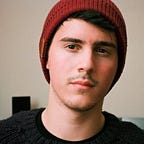Getting Started On Twitch: Building A Community and Growing Your Following
--
You’ve finished your first couple of streams and now you are wondering how you take it to the next level. Here is the guide to building a community and growing your Twitch following:
Updated for 2020:
What is this guide going to cover?
- Planning (what time to stream), also consider how long or how many days
- Consistency
- Hosting (raiding, guide to raiding etiquette)
- Auto-hosting
- The games you play
- Don’t worry; be happy (stay happy, don’t look at viewer count… unless it inspires you)
- Interact with Your Audience
- Networking
- Twitch teams (joining a community)
- Creating your own community off Twitch (e.g. Discord or Steam)
- Bonus round: Other methods
Consider, everything has already been done already on Twitch. The challenge is adding your own personality to your stream.
What do you bring that is different from everyone else? What are you passionate and excited about that is different than everyone else?
Think of it as your own TV show, you are James Corden, Jimmy Kimmel or Gordon Ramsey, what do you bring to your viewers that they can’t get anywhere else? Get used to talking to yourself. A lot.
Oh and please never ever ever use viewbots or pay to increase your following. That’s not real and it is stupid. It will also affect your chances of becoming an affiliate or partner one day.
It is not a failure if you only have two people and your mother and brother watching you, it’s a slow grind. But ultimately if you put in the effort, learn from your mistakes, improve the quality of your stream, broadcasting skills and gameplay, be patient, then your success will come.
A fantastic guide to casting (commentating on esports) by esport god, Paul Chaloner, will give you a lot of advice to take into streaming: redeyehd.co.uk/talking-esports-a-free-book-on-esports-broadcasting/
Planning
We all know that life gets in the way of hobbies and passion projects, but keeping yourself organise and planning ahead will solve any future issues with time management and allow you to stream as much as possible.
You want to stream for at least longer than 2 hours. The Twitch audience isn’t casual like YouTube. Also, the longer you stream the more chances people will find you.
Use your calendar or a tool such as Trello to organise your schedule, games and potential title ideas. You can also use it as a data dump for anything you need to keep in the same place.
Special events are important and clever ways to boost viewership and engagement, for example birthday streams, 24 hour streams etc. Planning these, promoting these will give you short spikes of success that ultimately boost your channel.
Consistency
Being consistent is the most important factor on Twitch and having a concrete plan is crucial in organising this.
Imagine if you’re favourite TV show wasn’t on at 8pm Tuesday, and just randomly appeared with no set schedule, it wouldn’t be your favourite TV show anymore.
If somebody jumps in your stream, thinks “oh wow this person is hilarious I’ll watch them tomorrow evening”, then shares your stream with a friend to watch tomorrow… and then you don’t stream. That person will go elsewhere. You’ve lost a potential loyal viewer — what a shame.
Making a schedule and sticking to it is going to be the most important factor when becoming a successful broadcaster and building a community.
You can use your ‘Hours Streamed’ within the Twitch Dashboard to see how consistent you have been broadcasting over the past month.
Learn more about Twitch Stats.
Hosting
Twitch allows you to host a fellow broadcaster whenever you want and this is typically done at the end of a stream. It is usually best to host somebody who is playing the same game (or a similar one) to yourself, a friend or somebody in the same Twitch team as yourself.
Some streamers host others mid-stream, and this is called Raiding, there are a couple of unspoken rules and etiquette when it comes down to this. Most people recommend you befriend the streamer beforehand and chat to them that you are planning on doing it.
Learn more here:
- www.reddit.com/r/Twitch/comments/3p3g23/proper_networking_etiquette/
- gamestreamingcentral.com/guides/raiding/
Auto-hosting
Within your settings, you can select broadcasters who you auto-host whenever you are offline. It is again best to only autohost those who play similar games to you, your friends and your teammates. Although some just autohost those who they enjoy watching and respect as a streamer.
You can learn more about auto-hosting here: blog.twitch.tv/grow-your-community-with-auto-hosting-e80c1460f6e1
The games you play
What you actually is an important consideration when it comes to growing a community and increasing your following, how do you stand out from the thousands of people playing League of Legends of PlayerUnknown Battlegrounds?
A good starting point is to start with a semi-popular game. For example do you want to stream MOBAs? Instead of grinding your way through LoL or DOTA2, why not stream the quieter Heroes of the Storm or Smite?
Many streamers start of bouncing between various different games trying to work out which suits them best. This is a good idea at the beginning when you are trying to work out what sort of streamer you are going to be, but eventually you are going to need to settle down and decide upon a single game, or a single genre. Again i’ll allude to the TV description. If you tuned in to watch a talkshow every Sunday evening, but some evenings it was a serious quiz show… you wouldn’t enjoy that. So why will you enjoy that if your favourite streamer does it?
Now there are people who will be able to succeed at being a variety streamer, but these will rely on the strength of their personality (a long-build to success) or an existing popularity on other channels or skills — for example a popular musician or NFL player streamer playing whatever games they want on Twitch.
Use tools such as Twitchstrike to look at which games are dominated by a rare few or games that see no viewers when you are planning on streaming. You can learn more in my guide to choosing which game to play on Twitch
Like any form of content, the only way to grow is to do it A) better, B) differently or C) provide pure entertainment.
Don’t worry; be happy
This is unfortunately an important factor if you are growing your stream, happiness. I’m not saying you need to be grinning from ear to ear every single moment you are live, but nobody wants to watch somebody if they are clearly not enjoying themselves. Laughter and happiness is contagious, and others will want to catch it while they watch you.
One common way of feeling down while you’re live is by looking at your viewer count and seeing you only have 3 people watching you. A simple fix, don’t look at your viewer count.
Now if you find seeing your viewer count and it inspires you to do more, be better or understand what is working — then keep it on! But be self-aware first to understand what works best for you.
Happiness and wellbeing when being a streamer is an important factor to consider, especially as streamers are being pushed to stream as close to 24/7 as possible and many do not take prolonged breaks. There is a great article from Professor Broman on Polygon about this.
I’m planning on writing an article about this in the near future…
Interact with Your Audience
I see this all too often, a streamer is chatting away playing their game, then somebody jumps in chat to ask a question… they are ignored as the streamer is not looking at chat.
Interaction is the main selling point of Twitch, one that differs it from the YouTube’s of the world. People want to have conversations with you while you play, and you must make this a core part of your live stream… otherwise highlight videos on YouTube may be better suited to you.
However, this does not mean you should call out everyone watching your chat, these viewers (commonly known as “lurkers”) are happily watching you without engaging and giving them a shout-out will be considered rude and likely make them leave your channel.
Networking
Be a part of the community, spend time in other peoples streams (make sure they are relevant to yours) and dear god don’t spam them about your stream, just be a valued member of their community and you never know, others may come to see what you have to say, or you may be hosted by the streamer themselves.
I’m sure you’ll be doing this anyway because you love Twitch and love the games you play.
Other ways include:
- Being an active member of a sub-reddit on Reddit
- Joining a Facebook Group dedicated to the game or streaming
- Becoming involved in conversations on Twitter
Join a Community
As of Mid-September 2018, Communities are being replaced by Tags.
Use Tags in a similar way to how you would use a community. By interacting with the streamers currently using it, networking, building friends and engaging with their content (both on and off Twitch).
Communities were used on Twitch to group streamers together who are doing similar things but potentially playing different games. It is also used to differentiate streamers playing a certain game mode within the same game.
Joining a community (especially small ones) and engaging with existing members will allow you to become known within that ‘scene’ and hopefully develop a following that is interesting in seeing that particular content (for example Speedrunning).
You can learn more in our guide to Twitch Communities here:
Twitch Teams
Teams can only be created by a Twitch Partner. You can learn more here: twitchtips.com/twitch-teams
Creating a Community on Discord or other Chat Application
It may feel like everyone is doing this, but they are right to do so. Creating a place for your community to hang out, talk, discuss games and make friends with each other is crucial to you growing as a streamer.
There are some amazing guides and information here:
- https://blog.discordapp.com/how-to-get-the-most-out-of-your-community-server-a049d126f2ac
- http://streamersquare.com/discord-streamers-creating-community/
- https://discordapp.com/streamkit
- https://support.discordapp.com/hc/en-us/articles/212112068-Twitch-Integration-FAQ
- https://streamersguides.com/ultimate-discord-server-guide/
Social media
Ultimately Twitch is about building a community and engaging with that community.
- With two billion monthly viewers on Facebook, you should utilise a page and sharing short clips.
- Make sure to announce when you are going live and any schedule updates on Twitter. It is the easiest social platform for your community to follow your updates.
- Look into Patreon and the extra content you could be creating for your patrons
- Create content
- Consider a podcast
- Create merchandise and sharing to Pinterest & Instagram
- Don’t forget messaging apps, group chat, video calling, etc
How else can use social media to grow your Twitch following? Let me know.
Bonus round: Other methods
Some other methods that have been suggested to me over the past year include:
- Joining a Guild on Streamlabs — Still in beta, this feature… learn more here
- Using tools to increase engagement when users are in your stream — see our best tools article here.
- Use VODs and Highlights to share the best moments of your stream — viewers will also use your previous broadcasts to understand what else you stream or how often. How do you download your vods? You can find your VODs in ‘Dashboard > Videos’ if you have ‘Store Past Broadcasts’ set on.
- Audio quality is one of the most important factors in having viewers stick around or follow you
- Make sure the design of your channel AND live streams are high-quality — people will judge your stream from the quality of your overlays and branding
Hope you enjoyed the guide to your first stream. If you have any thoughts or feedback, email me at ‘theemergencegaming@gmail .com’ or tweet me at @markaudiowave.
Who is The Emergence?
We are a gaming platform, dedicated to telling the stories of how your favourite gamers and streamers got to where they are now.
We seek out the emerging heroes of the future.
You can find more of what we do here:
- Website — theemergence.co.uk
- Blog — medium.com/the-emergence
- Twitter — twitter.com/emergencegg
- Twitch — www.twitch.tv/theemergence
- Discord — discordapp.com/invite/VxFA7Xc
❤ ⚡
Written by Mark Longhurst.