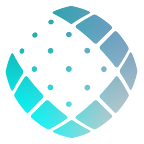Transferring USDT from Binance to Metamask
Binance is the largest cryptocurrency exchange in the world by trading volume where you can trade, send, and receive cryptocurrencies.
This article will provide a clear instruction on how to transfer USDT ERC20 Polygon network from your Binance account to your Metamask wallet both from the Binance mobile app or from the Binance web version. In case you haven’t heard of Metamask, we went into great length in our earlier article about how to get started with Metamask.
This article assumes that you already have USDT in Binance account. If not, you can create an account. Let’s get started.
Sending from the Binance web
Step 1: Log in to your Binance account, go to “Wallet” and then select “Fiat and Spot” from the dropdown (indicated by the red box below).
Step 2: Click the “Withdraw” button and select the token you want to send to your Metamask (USDT in this case).
Step 3: If you already have polygon network setup on your Metamask, then skip to Step 4.
Go to your Metamask wallet and copy the receiving Polygon wallet address. By default, Metamask is on the Ethereum network when launched. You will have to change it to the Polygon network. To add the Polygon Network; Visit https://www.evmchainlist.org/, search for Polygon and Click [Connect Wallet] in the Polygon Network on the box as shown below.
Step 4: Copy the address and paste it into the address tab on Binance (the red arrow).
If you don’t see USDT or USDC in your list as seen in the photo above, you can follow our “Getting started with metamask” post.
Step 5: Check the address, select the network (MATIC Polygon in this case) and the amount and click on the “Withdraw” button.
You will now receive a confirmation email. Enter the verification code that was sent to your email address and click Submit. Following that, a pop-up will appear informing you that your withdrawal request has been submitted.
That’s all on how to send USDT from Binance to Metamask from the Binance web. Next, let’s look at how to do that from your mobile app.
Sending from the Binance Mobile App
The instructions below show how you can send USDT to your Metamask wallet using the Binance mobile app.
Step 1: Log in to your Binance account, go to “Wallet” (the blue box).
Step 2: Click on “Spot” and select USDT
Step 3: Click on “Withdrawal” and select “Send via Crypto Network” on the next page.
Step 4: Go to your Metamask wallet, copy the address, and paste it into the Binance address tab. Check the address, network (Polygon in this case), and amount, and then click the “Withdrawal” button if everything is in order.
Before You Go…
You can interact with the UBET SPORTS DApps using USDT ERC20 polygon network tokens.
As you can see, transferring USDT from Binance to Metamask is simple. Just make sure to add the correct USDT token contract address to your Metamask wallet before proceeding with the transfer. This way, you can see the USDT as soon as it arrives in your Metamask wallet. You can learn how to do this 👉👉👉 here.
Website: http://ubetsports.io/
Twitter: https://twitter.com/UBET__Sports
Discord: https://discord.gg/qJXdGjhtxF
LinkedIn: https://www.linkedin.com/company/ubetsports/