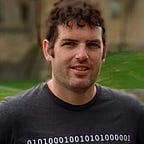Preparing your Windows box for AWS and a MEAN (Node) website: Install Python
--
I walk through step by step how to get the Node.JS MEAN.JS scaffolded site working on a Windows 10 machine. This section is about installing Python 3.x on your local machine.
Go to parent article — Build a robust MEAN website in under an hour for less than $1/day — part 1
Go to previous article —Preparing your Windows box for AWS and a MEAN (Node) website: Install Git
If you already have Python 3.5.2 installed AND it’s registered in your PATH then go to the next article — Preparing your Windows box for AWS and a MEAN (Node) website: Install Node 6.3
Let’s install Python in order to use pip and the ElasticBeanstalk deployment tools. We’ll also need Ruby and Sass for running some Grunt tasks on the website we’re building.
Download Python from here.
Scroll down and click on the Windows x86–64 web-based installer.
Run the downloaded installer file. On the initial screen, make sure that “Add Python 3.5 to PATH” checked. Then click “Install Now”
Click Yes if you receive the User Access Control prompt.
Your setup is successful, and you now have the power of Python.
Go to parent article — Build a robust MEAN website in under an hour for less than $1/day — part 1
Go to previous article — Preparing your Windows box for AWS and a MEAN (Node) website: Install Git
Go to next article — Preparing your Windows box for AWS and a MEAN (Node) website: Install Node 6.3