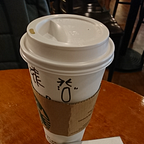[Give ChatGPT Another Chance] Content Review — Proofread, Real Evidences, and Different Voices
If you haven’t tried ChatGPT or tried it but didn’t find it useful. I hope this article will change your mind.
In this series, I will share a few examples that I love to use in ChatGPT. Maybe you can find at least one useful prompt and start using it on your day-to-day work or study.PART 1: Generate Dummy Data in Any Format
PART 2: Language Learning — Grammar, Pronunciation, and More
PART 3: Adjust The Tone According to The Situation
PART 4: Content Review — Proofread, Real Evidences, and Different Voices
Another great thing about ChatGPT is how it can help us review the stuff we make. Here are a few prompts that I find helpful for writing.
General Review
Initially, we can just ask ChatGPT to do a complete review and provide some helpful feedback.
Act as a reviewer. You will need to review and critique above writing
by critically evaluating their research, approach, methodologies,
and conclusions and offering constructive criticism on their strengths
and weaknesses.Real Evidences
And then, we can use ChatGPT to throw in some real-life examples to enrich our content.
According to the article's perspective, give 5 real pieces of evidence
to back up the idea.Different Voices
We should also make sure to listen to diverse perspectives to avoid becoming biased.
Provide 5 different perspectives that oppose the point of view presented
in the above article.Final Check
Lastly, we can perform grammar and spelling checks and assess possible improvements to the writing style and structure.
Act as a proofreader, review my writing above, fix grammar, punctuation
and spelling mistakes, and make suggestions that improve the clarity,
writing style and structure.Next time you finish an article or presentation, you could give ChatGPT a try and see if it can actually help enhance the quality of your content.
Repeatedly entering the same prompts is tiresome. You can turn frequently used prompts into a custom button and use them in ChatGPT by using this Chrome plugin. 👉 Install for free: Chrome web store