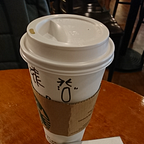If you haven’t tried ChatGPT or tried it but didn’t find it useful. I hope this article will change your mind.
In this series, I will share a few examples that I love to use in ChatGPT. Maybe you can find at least one useful prompt and start using it on your day-to-day work or study.PART 1: Generate Dummy Data in Any Format 👈
PART 2: Language Learning — Grammar, Pronunciation, and More
PART 3: Adjust The Tone According to The Situation
PART 4: Content Review — Proofread, Real Evidences, and Different Voices
One powerful feature that ChatGPT provides is to generate data in many different formats.
Table
First is the table. For example, we can ask ChatGPT to generate a table with fake data.
Generate a table with 10 items.
The data contains name, age, birthday, and nationality.We can also ask ChatGPT to use real-world data and apply certain constraints based on our requirements.
Generate a table with 10 items.
The data contains name, age, birthday, and nationality.
Please use the NBA players' data and include at least 5 different countries.JSON
If you’re a developer, table properly is not your favorite format; in that case, try something else, such as JSON.
Generate 10 items in JSON format.
The data contains name, age, birthday, and nationality.As a developer, you may also want to specify the format for each column, which is also easy to achieve in ChatGPT.
Generate 10 items in JSON format.
The data contains name, age, birthday, and nationality.
The birthday is in YYYY/MM/DD format, and the nationality is all upper case.SVG
Finding a proper icon can sometimes be cumbersome if you're not a designer. You can also rely on ChatGPT.
Generate a SVG icon for a smart TVThis article demonstrates a few examples of using ChatGPT to generate data in different formats. You can explore more use cases like HTML, markdown, CSV, etc.
If this article gives you some ideas to start using ChatGPT in your daily life or business. You might want to give this Chrome extension a shot.
Repeatedly entering the same prompts is tiresome. You can turn frequently used prompts into a custom button and use them in ChatGPT by using this Chrome plugin.
👉 Install for free: Chrome web store