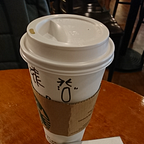[Give ChatGPT Another Chance] Language Learning - Grammar, Pronunciation, and More
If you haven’t tried ChatGPT or tried it but didn’t find it useful. I hope this article will change your mind.
In this series, I will share a few examples that I love to use in ChatGPT. Maybe you can find at least one useful prompt and start using it on your day-to-day work or study.PART 1: Generate Dummy Data in Any Format
PART 2: Language Learning — Grammar, Pronunciation, and More 👈
PART 3: Adjust The Tone According to The Situation
PART 4: Content Review — Proofread, Real Evidences, and Different Voices
Since ChatGPT is an LLM (Large Language Model), it excels at language. Here are some prompts that I find helpful when learning a new language.
Find and Explain the Grammar
One of the most challenging things about learning a second language is grammar.
ChatGPT can help us identify each sentence's grammar and explain them properly.
"xxxxxxxxxx"
List each piece of grammar used in the above sentence,
and explain them one by one.Comparison
It’s common to see some similar expressions when learning a new language. Reading the term in a book or dictionary can sometimes make it difficult to distinguish the nuances.
Typically, ChatGPT can do better because instead of providing the general definition, ChatGPT gives the answer based on the sentences we provided.
"xxxxxxxxxxx"
"ooooooooooo"
Explain the difference between the two sentences abovePronunciation
When studying Japanese or Chinese, pronunciation can be very difficult. It would take a long time if we searched them one by one.
By using ChatGPT, we can receive all the pronunciation at once.
"xxxxxxxxxxxxx"
List all the Kanji in the above sentence along with their pronunciations.We can also combine the tips we learned from the previous article and ask ChatGPT to respond in table format.
"xxxxxxxxxxxxx"
List all the Kanji in the above sentence in a table,
The table should contain the original Kanji, Kana, pronunciation,
and explanation.In this article, I shared a few prompts I use for language learning. If you find those prompts useful and want to try them in ChatGPT. You might want to give this Chrome extension a shot.
Repeatedly entering the same prompts is tiresome. You can turn frequently used prompts into a custom button and use them in ChatGPT by using this Chrome plugin.
👉 Install for free: Chrome web store