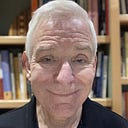An Inventory of Personal Productivity Techniques
I typically write about Personal Knowledge Management. Here, I widen my horizon by going deep into the allied world of personal productivity.
My context is Knowledge Worker productivity in contrast to manufacturing or agricultural productivity.
I break down productivity techniques into five major categories: Planning, Initiating, Managing, Working, and Getting Help.
There is a lot here. 90+ techniques! I don’t expect anyone to read this word-for-word end-to-end. Instead, skim and use the abundant links to go deeper for the techniques that especially interest you.
Complete Productivity Systems
Before diving into the category-specific techniques, let’s look at three productivity systems that cut across all of the categories. In order of popularity:
GTD: From David Allen’s book Getting Things Done: The Art of Stress-Free Productivity. Some highlights:
- Five phases in the Natural Planning Technique: Defining Purpose and Principles > Visioning Outcome > Brainstorming > Organizing > Identifying Next Actions.
- Five steps to Getting Things Done: Collect > Process > Organize > Review > Do.
- Clear the mind. Write it down. Don’t try to remember anything.
- Eliminate “open loops”.
- The Two-Minute Rule. If a new to-do will take two minutes or less to complete, just do it immediately.
- The “next-action” decision.
- The Weekly Review. Learn more about the Weekly Review.
Zen to Done (ZTD): Leo Babauta’s book Zen To Done: The Ultimate Simple Productivity System lays out an alternative productivity system.
If you’ve been having trouble with GTD, as great as it is, ZTD might be just for you. It focuses on the habit changes necessary for GTD, in a more practical way, and it focuses on doing, on simplifying, and on adding a simple structure. (Source: Leo Babauta) Learn more…
Systemist: Doist (the company behind the popular Todoist app) CEO Amir Salihefendić’s productivity system. The core components are:
- Take it everywhere
- Capture everything
- Break it up into small, actionable tasks
- Prioritize
- Get to to-do list zero daily
- Get consistent feedback
Now, to the major categories and individual techniques:
Planning
Calendar: The calendar is a cornerstone for most productivity systems.
Some calendar tips:
- If possible, use one calendar with different views for your entire life. Home and work. Synced across all devices.
- Choose meeting duration thoughtfully. Don’t get sucked into a 30-minute or 60-minute auto-pilot default.
- Schedule time in between meetings to allow for bodily needs, personal debriefing, and any last-minute preparation.
- Generously use color to denote categories and projects.
- Set notifications and reminders thoughtfully. For example, to allow for any required travel time.
- Time-block personal time on your calendar. (see immediately below)
- Batch tasks.
- Honor your energy rhythm as you decide the time of day and day of the week.
- Maximally integrate your calendar with other productivity techniques and tools.
- Share your calendar with coworkers or others you interact with.
- If not already in the body of the calendar item, attach or link to the agenda (no agenda, no meeting), objectives (ditto), and any necessary content.
Time-Blocking: Time-blocking is one of the most powerful productivity techniques. “Time-blocking is the practice of planning out every moment of your day in advance and dedicating specific time ‘blocks’ for certain tasks and responsibilities.” (Source: Jory MacKay in Time blocking 101) Learn more…
A Motion blog notes six time-blocking benefits:
- Time-blocking helps you focus, prevent context-switching, and remove distractions.
- Time-blocking prevents burnout and creates positive life habits.
- Time-blocking gives you clarity that you can actually finish everything on time.
- Time-blocking and time-boxing give you motivation and a sense of urgency to combat perfectionism.
- Time-blocking and time-tracking give you control over your time and awareness of how you spend it.
- Time-blocking and task batching help you power through shallow work efficiently.
The blog also identifies some common challenges with implementing time-blocking and describes how their app mitigates those challenges.
By pre-determining when you’re going to do what, you remove the need for decision-making within the moment as you’ve already created a precise plan in advance. Psychologists call this an ‘implementation intention.’
A study in the British Journal of Health Psychology showed that creating such an implementation intention increases the success rate of following through with an activity from 34% to 91%. (Source: Jari Roomer)
Task-Batching: Group similar tasks into batches. For example, group comparatively mindless tasks like returning phone calls, checking email, and reading newsletters into one batch instead of allowing these tasks to sprinkle throughout your day. In this example, schedule the “admin batch” for a low-energy time of day. This batching reduces the impact of context-switching and goes hand-in-hand with Time-Blocking.
Time Theming: A strategy in Mike Vardy’s TimeCrafting framework. The basic idea is to assign an overarching focus for a specific timeframe (daily, weekly, or monthly). For example, “Maintenance Mondays”. Download Starter Kit…
Time-Boxing: The practice of setting aside a specific amount of time to complete a task. Time-boxing encourages answering the question “how much time is this task worth?” Time-boxing short circuits Parkison’s Law and combats perfectionism.
Schedule Time For eMail: eMail is so insidious that it warrants a specific call-out here. Don’t check your email throughout your day. Instead, time-block and time-box a few specific times during the day that you’ll use to catch up on email.
To-do / Task List: A list of every task that you need to complete. Especially when feeling overwhelmed, it can be helpful to create a to-do list in a brain dump to clear the mind, so everything is down on “paper” versus creating anxiety in your mind. The value of a to-do list greatly increases if it also is used as a prioritization tool using one or more of the prioritization techniques described below. Learn more…
There are many apps for creating to-do lists, including Any.do, ClickUp, Due (marketed as a Reminder app), FocusTask (has a Kanban user interface), Google Tasks, Microsoft To Do, Remember The Milk, Things 3, TickTick, Toodledo, and Todoist.
Opponents of to-do lists include Cal Newport (in How to Win at College, p.32) and Nir Eyal who says:
- To-Do Lists Perpetuate Harmful Self-Stereotypes
- To-Do Lists Lead to Distraction
- To-Do Lists Destroy the Fun in Life
- The Best To-Do List is One you Make with a Schedule Builder
Due List: A variation of a to-do list. Each item on the list has a due date and the list is organized by the due dates.
The Rule of Three:
The Rule of 3 is a productivity principle that encourages us to focus on achieving just three meaningful outcomes every day, week, month, and year. It’s one of the simplest but most effective productivity rituals you will ever come across. (Source: Thomas Oppong).
The Bento app spotlights The Rule of Three.
1–3–5 Rule: 1–3–5 is similar to The Rule of Three and closer to how I work. Here you are still allowed only one large task per day; however, you’re allowed three moderate tasks and five small tasks. Learn more...
Pareto Principle: The Pareto Principle, also known as the 80/20 rule, states that 20% of the effort produces 80% of the result. In a productivity context, Pareto encourages identifying and working on the “20%” of tasks that have the greatest impact. Learn more…
Eisenhower Matrix: Stephen Covey, in his book The 7 Habits of Highly Effective People, repackaged Eisenhower’s insights into a simple tool to prioritize tasks, now known as the Eisenhower Matrix. This framework for prioritization helps you combat the “mere-urgency” effect, eliminate time-wasters in your life, and create more mental space to make progress on your goals. (Source: Todoist)
MoSCoW Prioritization: Categorize your projects and tasks into Must-do, Should-do, Could-do, and Won’t-do buckets. A framework borrowed from Product Management. Learn more…
ABCDE Prioritization:
- Assign an ‘A’ to those 1–3 tasks that are the most valuable and most important tasks for the day.
- Assign a ‘B’ to those tasks that are somewhat valuable and somewhat important — but not as much as ‘A’ tasks.
- Assign a ‘C’ to all those tasks that don’t really add that much value.
- Assign a ‘D’ to all the tasks that I should delegate.
- Assign ‘E’ to all the tasks that you can actually eliminate because they aren’t necessary after all. Learn more…
Tony Robbins Rapid Planning Method (RPM):
- “Brain dump all your thoughts, wishes, needs, tasks, calls, and other communications on paper.” Rank each item or assign due dates.
- Ask three questions in this order to maintain the proper focus: 1) What do I want? 2) Why do I want it? 3) What must I do to get it?
Use the answers to create a spreadsheet with columns for Action (answer to question 3), Result (answer to question 1), and Purpose (answer to question 2). - Set Your Top Priorities.
- Schedule. Visualize and Expect the Results.
- Execute, Measure And Celebrate.
Commitment Inventory: Similar to RPM.
A system that forced me to (finally) grapple with the time and energy constraints I’m working with and ensures that I’m giving each important area of my life the attention it needs. (Source: Todoist Blog)
- Create an exhaustive list of everything you spend time on.
- Consolidate the list into categories and assign a time percentage to each.
- Trim your list of commitments — make sure each category has enough time to do it well.
- Organize your to-do list around your categories.
- Break big tasks down into checklists.
- Work in time “bursts” (as in Pomodoro Technique) aligned with your categories.
The Action Method: The Action Method is from Scott Belsky’s book Making Ideas Happen: Overcoming the Obstacles Between Vision and Reality.
Begin with an idea that you want to explore or pursue. Then, turn your idea into a project. Each project has Action Steps, References, and Backburner Items. The latter two sound a lot like Personal Knowledge Management. Learn more…
Cut It Out of Your Life:
If something genuinely messes up your quality of life, it might be time to…just cut it from your life. Some things are just not worth it. For example, If you waste the majority of your days watching Netflix, cancel your subscription. (Source: Jari Roomer)
Don’t-Do-List: Similar to the previous tactic except more granular, for smaller tasks and bad habits.
The secret of success isn’t just what you do, it’s what you don’t waste your time doing. The idea of the Don’t-do-list is to reflect on which tasks you should stop doing immediately. Only certain things you do every day will make a difference to your life and your work; the other things are a waste of your scarce time and should be on this list. (Source: Niall Leah)
Delegate: If you are in a position to delegate, always be on the lookout to do so. Offload tasks that others can do as well or better as you can. This is a subcategory of Don’t-Do.
Daily Review: Each evening, as part of your shutdown routine, do a daily review that logs daily accomplishments, learning, and any challenges, and then plan the next day. This way, you don’t waste premium hours in the morning figuring out what you’re supposed to be doing for the day.
18 Minutes: Peter Bregman’s book 18 Minutes: Find Your Focus, Master Distraction, and Get the Right Things Done suggests five-minute reviews in the morning and evening plus one-minute reviews each hour during an eight-hour work day. In the one-minute reviews deliberate on the progress you’ve made and what lies ahead. Learn more…
Staying Motivated and Initiating
This section includes some techniques to help beat procrastination.
Morning Routine: Start your day off right by following a routine/ritual focused on positivity. Consider including yoga, prayer or positive affirmations and gratitude, meditation, exercise, shower, a review of your calendar and priorities for the day (set the night before, as per immediately above), a structured information diet, caffeine, a healthy breakfast, water, light therapy, time with family, reading, and journaling. And, make your bed. Learn more…
Positive Attitude: A positive attitude makes it easier to start and sustain effort. Along with the morning routine, many of the techniques in the Wellbeing and Getting Help sections below contribute towards maintaining a positive attitude. Additional techniques include surrounding yourself with other positive people, listening to motivational speakers, and documenting progress.
Purpose and Goals: It is also easier to get and stay motivated when there is a line of sight among your purpose, goals, projects, and tasks. Having this alignment provides ongoing clarity around “why am I doing this?”
OKR: Objectives and Key Results. A goal-setting framework. Learn More…
SMART Goals: By setting SMART goals, you and your team will have: alignment (everyone is on the same page), a clear finish line, and a clear definition of success.
- Specific
- Measurable
- Achievable
- Realistic
- Time-bound
Systems, Not Goals: “Goals are good for setting a direction, but systems are best for making progress. A handful of problems arise when you spend too much time thinking about your goals and not enough time designing your systems. (Source: James Clear)
- Winners and losers have the same goals.
- Achieving a goal is only a momentary change.
- Goals restrict your happiness.
- Goals are at odds with long-term progress.”
Effort Versus Goal Orientation: “I am not talking about goals vs. efforts, as both are needed for successful work, but about what is put in the spotlight and especially valued.” “Both preferences have upsides, but also important downsides that are often ignored.” Learn more…
Eat the Frog: A phrase coined by Mark Twain and popularized by Brian Tracy in his book Eat That Frog! 21 Great Ways to Stop Procrastinating and Get More Done in Less Time. The Eat the Frog guideline is that you start your day working on the largest, hardest, and most important task on your to-do or Rule of Three list. Learn more…
Slow Burn: A workflow from the Bento Method for slow-starters whose energy peaks in the afternoon or evening. Here you begin with your smallest task, move on to the medium task, and end with the largest task.
Climb The Summit: Another workflow from the Bento Method. This approach promises a balanced approach to your day. You begin your day with a medium-energy task then move to the largest / hardest and finish with the small task.
Break Down Big Tasks: Large tasks and projects (The Frog) can feel overwhelming. Break them into smaller tasks that are more approachable. Then, pick a small task to get started.
15-minute rule: A variation on doing something is better than doing nothing. “Step 1: Pick one task or activity that you’ve been procrastinating on. Step 2: Set a timer for 15 minutes. Step 3: Work for 15 minutes on this task until the timer rings. Getting started — which is the hardest part — becomes much less intimidating.” (Source: Jari Roomer)
The 3,2,1 rule: “When I feel like I don’t want to do something, I count down from three. 3, 2, 1. Then I do it. It’s that simple. Doing this has trained me to stop being so passive about doing the things I otherwise would procrastinate on.” (Source: Jordan Ebert)
Celebrate and Reward: Celebrate at the end of any challenging task or project. Give yourself a reward. Depending on the size of the completed work, this might be as small and as simple as going for a walk, or as significant as going on a long-delayed vacation to another country. The reward behavior then reinforces the desire to “get started” on the next challenging task or project with the anticipation of another reward.
Affirmation: Write down something big you want to accomplish as if it were already true. Writing it down is powerful because it activates a part of your brain that can already see that possibility as reality. Place the paper where you can see it multiple times a day. Read it out loud, as if invoking a spell. Then go and start to make it true, one act at a time. What happens is that the spell not only allows your brain to see the reality of this possibility…it allows your heart to crave it. (Source: Leo Babauta. Condensed and paraphrased from email newsletter)
Also see The Surprising Science of “Manifestation”, by Nir Eyal.
Managing T̶i̶m̶e̶ Activity
The common misconception is that time management is about managing time. It’s not. It’s about managing activity. Time itself can’t be managed. We have no control over time. It progresses whether we like it or not. What we do have control over is the activities we perform within the constraints of time. (Source: Asian Efficiency)
Pomodoro Technique: The Pomodoro technique is a way to discipline yourself to work in uninterrupted 25-minute sprints. The structure is:
- Work for 25-minutes
- Take a five-minute break
- Return to work for another 25-minutes
- After four cycles, take a longer 30-minute break
Kanban Board: A visual representation of work organized in columns for the workflow steps. Kanban originated in Toyota's lean manufacturing methods in the late 1940s. In the 2000s, Kanban was widely adopted by the software industry to support agile product development. Although functioning largely as a to-do list, Kanban mitigates the to-do list criticism noted above. For example, the Kanban technique limits the number of items in a particular workflow status. Learn more…
Compared to my previous simple list, my Writing Kanban in Obsidian (pictured below) brings me joy and has noticeably improved my writing productivity.
Scrum Project Management: Also from Agile Software Development. This method is for team productivity, not Personal Productivity; however, I include a mention here as a brief bookmark of something else to be aware of. Learn more…
Flexibility: There is planned flexibility and unplanned flexibility. Planned flexibility addresses things like work hours, work location, and technology choice. Studies have shown that workplace flexibility improves the ability to attract and retain top talent as well as improves productivity.
Unplanned flexibility is the ability to “go with the flow” when conditions change. Few days go entirely as planned. A productivity superpower is being able to adapt to changing conditions while also remaining true to our mission and priorities.
This can be especially challenging for those of us diagnosed with ADHD who may need extra time to get started and then, once started, have difficulty stopping to switch focus. Pause Routines (see below) and physical movement between tasks may help with transitions.
The 4-Ds of Time Management: “Do, Defer (Delay), Delegate, and Delete (Drop). Placing a task or project into one of these categories helps you manage your limited time more effectively and stay focused on what matters most to you.” Echo to GTD two-minute rule and Saying No (see below). Learn more…
Triage Technique: Similar to 4-Ds, Sort tasks into three different categories:
- Things to do that need immediate action. Do these first.
- Duties to complete that are essential but not urgent. Schedule or delegate these.
- Time wasters. Ignore these.
(Source: 56 Time Management Techniques)
Saying No:
If you can’t say, “No,” to things that aren’t in line with your goals and desires, your schedule will be dictated by others. Obviously, this doesn’t mean that you never help others. It simply means that you give the lion’s share of your time and energy to the most important things in your life.
If you have trouble saying, “No,” consider using the, “No, but…” strategy. If someone asks you to do something, instead of flatly turning them down, offer an alternative. (Source: Asian Efficiency)
A side note: Taken together Flexibility, 4-Ds, Triage, and ‘Saying No’ help with making quick activity management decisions. This ease then helps reduce Decision Fatigue.
Pause Routine: Whenever you are about to set aside a particular task or project in order to take a break or work on something different, set yourself up for success when you restart the work that you are leaving. For example, leave yourself any notes that will help you recall where you left off. And, if possible, leave an obvious and easy step to get started with when you return to the work.
Time-Awareness: Time-Awareness is a critical skill for managing our activities throughout the day. Good time-awareness means:
- Accepting that time is limited.
- Being able to accurately predict how long a task is going to take while being mindful of Parkinson’s Law.
- Being aware of the current time.
- Being aware of the passage of time. For example, “did I really just spend twenty minutes scrolling through my Twitter feed?”
Those diagnosed with ADHD typically have time-awareness challenges. For the ADHD brain, some advocate for using analog clocks to better visualize the passage of time. Having pleasant chimes at 15-minute or one-hour intervals is another strategy to help with any time-awareness deficit.
Time Tracking: Record how you use your time hour-by-hour for at least one week. Compare your data to your stated goals and priorities to determine if your actual use of time is aligned with your intentions. There are many apps that help with time tracking, including AntiSocial and QualityTime (for mobile phone usage), Rize, Timely, Timery, and Toggl.
Under-promise and Over-Deliver:
Many of us are overly optimistic about what we can accomplish in a day. Thus, we promise our managers, families, and ourselves that we will get “just one more thing” done. This can create constant pressure and take the “wind out of our sails” when we don’t deliver. I recommend that people promise or commit less and then as they are working, over-deliver. This allows for more success and improved productivity. (Source: Scott Shapiro)
Parkinson’s Law:
Parkinson’s Law is the idea that work expands to fill the time allotted for its completion. This may mean you take longer than necessary to complete a task or you procrastinate and complete the task right before the due date. Five ways to overcome Parkinson’s Law: (Source: Asana Blog)
- Plan your work strategically.
- Set self-imposed deadlines.
- Try time-boxing.
- Try the Pomodoro Technique.
- Use task management tools.
To this list, I add the mantras “Just Ship It” and “80/20".
Shutdown Routine:
Work “shutdown rituals” or “shutdown routines” are simply a small set of tasks that you perform at the end of your workday. Requiring around 5 to 10 minutes, they are a cascade of actions that help you take stock of your day and prepare for the next — ultimately, so you can completely suspend all work thoughts for the rest of the day. This can involve anything from managing to-do lists and journaling, to completing small, self-contained tasks or performing a performative physical activity to signal the end of your work day. (Source: Timely Blog)
When Multitasking Does Work: In general, multitasking is a myth. An exception is when one of the tasks is habitual. For example, listening to podcasts while driving, exercising, or doing housework. This multitasking technique increases productivity compared to the alternative of listening to podcasts as a singular task. Apps like Airr, Momento, and Snipd facilitate capturing podcast highlights on the go.
Working Efficiently
The promise of efficiency is to create more guilt-free time to do whatever you most value; for example, time with family and friends.
Attention and Focus
Honor Your Natural Energy Rhythms:
Whether you are an early bird, a night owl, or work best after a sweaty workout, optimize your day for your personal peak time to maximize your efficiency. This might include getting up early to finish your most important task before even heading to the office, working out in your afternoon slump, not taking any meetings before 1:00 pm to focus on deep work [in the morning] or going for a run before work. (Source: Liz Huber)
Deep Work: A phrase popularized by Cal Newport in his podcast, YouTube channel, and book.
Deep work is the ability to focus without distraction on a cognitively demanding task. It’s a skill that allows you to quickly master complicated information and produce better results in less time. (Source: Cal Newport)
Audio: Eliminate or mask (e.g. with noise-canceling headphones or earbuds) undesirable noise in your work environment. Experiment with different soundtracks for concentration. During my Deep Work sessions, I always use headphones and play nature sounds using the Meditation & Relax Music Pro app on my iPhone. Some people use white, pink, or brown noise to help with focusing or falling asleep.
Light a Candle: If you work from home or have a favorable workplace, try lighting a candle as an additional environmental signal that you are in Deep Work mode.
Caffeine: Caffeine, when optimally dosed for an individual, improves cognitive ability. The positive effect may be more pronounced for those diagnosed with ADHD. More own experience supports these claims.
Food: What and when you eat has a profound effect on energy levels and cognition. “Foods with a high glycemic index, like white bread, are rapidly digested and cause substantial fluctuations in blood sugar” (Source: Harvard School of Public Health). These fluctuations can be perceived as temporary increases in energy followed by a profound crash that is not conducive to peak cognitive performance throughout the day. “Foods with a low glycemic index, like whole oats, are digested more slowly, prompting a more gradual rise in blood sugar.” (Ibid) Some foods may enhance focus and concentration.
Cold Exposure: “cold exposure can be used to safely stress the body to improve attention, mood, and cognitive focus” (Source: Huberman Lab)
Eliminate Distractions
Close or Block Social Media and Other Distracting Apps: When in Deep Work, close all social media, team apps such as Slack, and email. If still tempted, remove icons from your laptop desktop, and taskbar (Menu Bar and Dock on Mac). Still cheating? There is an app for that.
Keep Your Phone Out of Sight: Also when in Deep Work, put your phone in a desk drawer or even a different room to avoid distraction from calls and texts or the temptation to check email or social media that you may have only blocked on your laptop.
Grayscale on Phone: Making our phones look unappealing and do less can help us reclaim our time. Learn more…
Ban Clutter In Our Physical and Digital Environments: “our brains like order, and that constant visual reminders of disorganization drain our cognitive resources and reduce our ability to focus. [A Princeton University study] found that when participants cleared clutter from their work environment, they were better able to focus and process information, and their productivity increased.” (Source: Harvard Business Review)
Taking Care of Wellbeing
Taking care of your mind and body increases productivity. Daily habits can be leveraged to improve learning, focus, memory, and cognitive ability. (Source: Huberman Lab interview with Wendy Suzuki, Ph.D., Professor of Neural Science and Psychology)
In addition to diet and cold exposure mentioned above, the following techniques are helpful:
Sleep: “An optimal quantity and quality of sleep enables us to have more energy and better wellbeing. It also allows us to develop our creativity and thinking.” (Source: The Conversation)
Light Therapy: “timed light exposure of specific wavelengths can be used to improve sleep, enhance alertness, modulate hormone levels, and improve mood.” (Source: Huberman Lab)
Meditation: “Practising mindfulness meditation for ten minutes a day improves concentration and the ability to keep information active in one’s mind, a function known as ‘working memory’. The brain achieves this by becoming more efficient, literally requiring fewer brain resources to do these tasks.” (Source: The Conversation)
Yoga: “When you do yoga, your brain cells develop new connections, and changes occur in brain structure as well as function, resulting in improved cognitive skills, such as learning and memory. Yoga strengthens parts of the brain that play a key role in memory, attention, awareness, thought, and language.” (Source: Harvard Medical School)
Exercise: “Exercise boosts your memory and thinking skills...It acts directly on the body by…encouraging the production of…chemicals that affect the growth of new blood vessels in the brain…Many studies have suggested that the parts of the brain that control thinking and memory are larger in volume in people who exercise than in people who don’t. Exercise can also boost memory and thinking indirectly by improving mood and sleep, and by reducing stress and anxiety. Problems in these areas frequently cause or contribute to cognitive impairment.” (Source: Harvard Medical School)
Time in Nature: Spend time outdoors in nature. Daily if possible. Learn more…
Stand While Working: A 2016 study “found that [call center employees] with stand-capable workstations…were about 46 percent more productive than those with traditional, seated desk configurations.” (Source: Texas A&m Today)
To learn more about how to maximize your energy using the techniques above and more, read Increase Your Energy, by Asian Efficiency.
Systematize
Create and Use Checklists: Checklists improve execution speed, reduce cognitive load, and improve quality by listing all the steps or items required to complete a repetitive process. Learn more…
Don’t Repeat Yourself (DRY): Look for where a template, an additional app, or automation might reduce time spent on repetitive work. Learn more…
Use Thinking Methods
Some of my favorite thinking methods are mind maps, sketching, question prompts, various creativity and idea-generation methods, and journaling. These (and more) warrant a follow-on Medium article of their own.
Use Technology
Technology, if used appropriately, can produce significant productivity gains. In addition to the technology solutions already mentioned above, consider using some of the following.
Use the right tool for the need. Avoid stretching a tool too far from what it is designed for.
Guard against shining new toy syndrome and excessive fiddling.
Scheduling Tool: Use an app like Appointy, Calendly or Doodle (stand-alone), or Fantastical (where scheduling is part of the calendar functionality) to avoid back-and-forth communication to schedule a meeting.
Audio Notes: For me, taking audio notes is a game changer. I talk faster than I can type and I can safely take audio notes while trail running or driving.
Writing Apps: Use apps like Grammarly and Hemingway (I have used both for years. Highly recommended.) to critique your writing and/or use other writing apps such as iA Writer, Jasper, Quillbot, Rytr, Scrivener, and Ulysses.
eMail Automation: For example, set up your email client to move all newsletters into a folder.
Twitter Set To ‘Latest Tweets’: The Latest Tweet setting only displays Tweets from people you follow. The default ‘Top Tweets’ displays many additional Tweets that Twitter’s algorithm believes you may be interested in. The former minimizes endless scrolling. The latter broadens your horizons. Use the three-star icon to change your content preference.
Large and/or Dual Computer Monitors: Studies have shown that dual monitors can increase productivity.
This NY Times article argues the counter view, that dual monitors increase distraction.
My personal experience is favorable towards dual monitors; however, I discipline myself to never have email or social media open on either of my monitors while I am doing deep work. Rather, I use my monitors for side-by-side work. When I am writing, I have my editor open in one window on my primary monitor, my notes and outline open in a second window on my primary monitor, and references open on my secondary monitor.
Shiny New Toy Syndrome: Avoid falling into the trap of continually changing your personal productivity and knowledge management systems to incorporate the hot new app of the moment. Learn more…
Unnecessary Fiddling With Productivity or KM System: Using precious time to further customize or automate your system rather than doing work that actually brings you closer to achieving your goals. To escape this trap, be mindful of cost/benefit — will the time upgrading your system produce a positive Return on Investment (ROI)?
Don’t Use Technology
Want to be more productive? Don’t go (completely) paperless
The Medium Method: “The Medium Method is a system used to combine both paper and digital tools for organization and productivity.” Learn more…
Create a Personal Knowledge Management System
A system that captures, organizes, distills, and uses the information and knowledge in our lives. Also known as a Second Brain, Tools for Thought, Integrated Thinking Environment, or Extended Mind. Learn more…
Read
Reading, especially books, could be seen as a waste of time and so against productivity. There is evidence to the contrary with claims that reading books increases creativity, improves concentration, reduces stress, improves sleep, improves mental health, reduces cognitive decline, and even increases lifespan — all leading to potential productivity improvement. Learn more about these claims here and here. Add to this the more obvious benefit of the knowledge imparted from non-fiction books.
If that isn’t enough, just follow the lead of Bill Gates, Warren Buffett, and Elon Musk. All are extraordinary readers.
Book Summaries: To gain knowledge from books without reading the entire book, use one of the summary services. Check out 12min, Blinkist, Instaread, Shortform, and StoryShots. Or use Audible and multitask as mentioned above for podcasts.
Develop Good Habits
Many of the productivity techniques, especially the ones in this major section, depend on building good habits and getting rid of bad habits in order to be successful. Two helpful and similar books to support this journey are Atomic Habits: An Easy & Proven Way to Build Good Habits & Break Bad Ones, by James Clear; and Tiny Habits: The Small Changes That Change Everything, by BJ Fogg. If only reading one, I give the hat tip to Atomic Habits.
Surprise. There are apps for habit tracking. Check out Confetti, Fabulous, HabitBull, Habitica, Habitshare (social), Productive, StickK, Streaks, and more.
Don’t Break the Chain: Use an analog calendar and cross off each successful day for the targeted habit. Attributed to Jerry Seinfeld. Learn more…
Getting Help
You don’t have to travel on this journey alone. Consider asking for help in the following areas.
Accountability Partner:
An accountability partner is someone who helps you stay on track while you work toward achieving your personal goals. An accountability relationship is a mutual partnership in which you and your partner agree to check in regularly and exchange honest feedback as you both move toward specific goals. (Source: MasterClass)
There are also several coworking services to provide real-time accountability. Check out Caveday, Flow Club, and Focusmate. The Remotion app facilitates setting up your own coworking sessions. Learn more…
Within the ADHD community, this approach to coworking is known as Body Doubling.
Another form of accountability is Building in Public, also known as Building With the Garage Door Open.
Outsource: There are many alternatives available to offload your less valued tasks to others. For example (for people with the means), food or meal delivery services, other home delivery such as dry cleaning or prescription drugs, someone to run personal errands such as dropping off a car for service, etc.
Personal Assistant: If you are a solo or small business entrepreneur or creator, consider hiring someone to handle your administrative tasks. For many people, this is their first hire when growing a business.
Productivity / Life Coach: There are many organizations and individual coaches that specialize in productivity coaching. Some highlight their expertise in narrower categories such as Adult ADHD or conversely their broader practice as a Life Coach.
Therapist: If this is for you, don’t be ashamed. Just do it.
In the U.S., online options include Betterhelp, Calmerry, Celebral, Online-Therapy, and Talkspace.
Therapy is about healing. Life coaching is about thriving. Therapy takes you from suffering to baseline. Life coaching takes you from baseline to flourishing. (Source: John Kim)
I hope that this inventory led you to discover at least one new productivity technique that you’ll give a try. If that is the case, please share your adoption process story in a response below. Also, please alert me (and other readers) if I’ve missed mentioning one of your own favorite productivity techniques.
And, if you still haven’t gotten enough of Personal Productivity Techniques, have a look at 56 Time Management Techniques. I discovered this article late in my own research and I haven't incorporated all 56 techniques into this inventory (yet).
Already mentioned via some Source notes above, but worth another mention is the Asian Efficiency Blog. Eleven years of high-quality writing about personal productivity. Recommended.
Book links are Amazon affiliate links.
Follow me on Medium and on Twitter to learn about Personal Knowledge Management, Tools for Thought, Second Brain, and now Productivity.