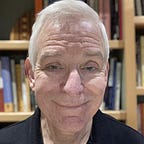My Minimalist Personal Knowledge Management System (PKMS)
I suspect like many others, a life transition sparked my (re)dedication to Personal Knowledge Management (PKM). Early in May, I retired from traditional employment. This transition provided me with the motivation and the time to take my PKM more seriously. Prior to May 2022, my PKM System consisted of files in folders. I had many Notepad (plain text), Microsoft Word, and the occasional Excel organized on my laptop hard drive by topic and subtopic.
As I began to explore moving towards a modern PKMS, I initially thought that my Personal Knowledge Management was distinct from project and task management, family information management (e.g. financial accounts and records), and my desire to begin a journaling practice. However, as I got closer to making a core note-taking application decision, I decided that pragmatically these separations were not helpful. If I could find one core app that “did it all”, that would be best. If you insist on purity, substitute “Life Operating System (OS)” for my use of the PKM term here.
This Twitter thread summarizes my application selection criteria. I ultimately selected Obsidian because of the alignment with my Gardener archetype aspiration, its market share, extensibility, flexibility, and local plain text Markdown data storage. Off to the races.
The As Is
Having selected my core note-taking app, I wanted to put my time and effort into learning Obsidian and delay introducing any additional new apps. For many years I have used QuickVoice and Apple Notes for audio and text notes respectively on my iPhone, and iThoughts for mind mapping on my iPad. These were keepers for my “Version 2” PKMS.
Notes on the run. I’m a long-distance runner and many of my Tweets and Medium articles come to life during my daily runs; along with any number of “don’t forgets”. It’s not unusual for me to record as many as 10 voice messages to myself during a run. I have my QuickVoice icon in the dock section of my phone (the lower section appearing on all screens) to facilitate one-handed quick access while running.
I use Apple Notes much the same, but less frequently. I resort to text notes only when I am in a crowd and I want privacy or when speaking would be rude (think movie theater).
I review any new audio or text notes from the day as part of my nightly shutdown review. Keeping things simple for my first three months with Obsidian, I manually transcribe my audio and text notes into Obsidian or my Project & Task list as appropriate.
Mind mapping. I also process any new mind maps manually. Depending on how strong the connection is to my Obsidian notes, I will either just point to the mind map from within an Obsidian note (as in “see mind map stored in my Learning/KM/PKM laptop folder”) or take on the extra work to export the entire mind map as Markdown and then cut-and-paste the text into Obsidian.
Content Consumption. Again, to keep things simple for the first three months with Obsidian, I don’t yet use any sort of web clipper, highlighter, or read later application. I also choose not to implement a universal Inbox.
I use the native Twitter ‘Bookmarks’, YouTube ‘Watch Later’, and Podcast ‘Play Next’ to queue what moderately interests me. When I encounter any content that I’m really certain I want to learn, document, or save for later (and actually consume versus aspire to consume), I go straight to an Obsidian note. I use the appropriate note template based on the content type. Or, if I only want to save the link, I’ll paste the title and link into my Daily Note along with the tag #to_consume.
For webpages, Tweets, and PDFs I cut-and-paste content into Obsidian quote blocks within the appropriate note using the ‘>’ prefix.
For videos and podcasts, I’ll manually transcribe or paraphrase key content.
For now, I still use Apple Podcast for my podcast app even though I’d like to have the snippet functionality of Airr or Snipd. Alas, both of these alternative apps have the same deal-breaker for me. When recording an audio note using QuickVoice, the apps do not automatically restart after tapping ‘Stop’ in QuickVoice. Going into the podcast app and manually restarting is too much for one-handed operation while running.
Books are the only content consumption type where I utilize any automation. I use the Kindle Highlights Obsidian Community plugin to automatically create a note for each new book with all my Kindle highlights. Currently, I live with two notes for each book. One created by the plugin, and a separate note with additional book metadata and anything in my own words about the book.
Content Publishing. For now, I am choosing to focus on Twitter and Medium for my content publishing. Twitter serves as my learning log and my testbed. For the former, composing Tweets is often a form of progressive summarization — working to boil a longer piece down to an essential 280 characters, or (at most) a handful of Tweets in a thread. Days later I’ll scroll back through my Tweets & replies as an informal spaced repetition to further retain concepts. Tweets can also serve as trial balloons to gain feedback on my thinking or to gauge reader interest level prior to investing in long-form writing.
For long-form, I choose Medium primarily based on my sense of where there is the greatest existing concentration of Personal Knowledge Management bloggers (covered in more detail in My PKM Breakfast Medium article). Other candidates include Substack and LinkedIn.
I compose my Medium articles within Obsidian and then use Fredrik Andersson’s format converter to convert from Markdown to HTML.
Project and Task Management. Yikes, I still use Microsoft Excel for my project and longer-term task management. This is not something that I’m particularly proud of or recommend; however, I have a spreadsheet that has worked literally for decades for me for my personal task management. Especially now that I’m retired, I feel no compelling reason to convert to a more modern alternative.
I do my daily task management via my Obsidian Daily Note. I use a simple list that begins with the one “big rock” in bold and then continues with any number of smaller tasks for the day. I pull this list together the night before by referring to the current day’s list for anything not completed (sigh, typically many) and by looking at the Excel spreadsheet and my Calendar, which is another content island.
Email. So far, I’ve felt little need to integrate my email into my PKMS. I occasionally cut and paste a sentence or two from an email into an Obsidian note, but that is as far as it goes. In a dream world, I might like to bring at least some of my many newsletter subscriptions into Obsidian.
Obsidian Configuration
For anyone interested in a bit more detail regarding my Obsidian configuration.
Plugins. I installed the following Plugins. All of these are Community plugins. I don’t have any Core plugins enabled that are not already enabled in the default settings.
- Banners. I use this to give my Daily Note some visual pop.
- Kindle Highlights (already mentioned above)
- Natural Language Dates. Neat; however, I rarely use it.
- Outliner. I use this continuously; however, I still find outlining in Obsidian clunky compared to the functionality found in separate outliner apps.
Folders and Tags. For folders, I use a modest extension of Tiago Forte’s PARA (Projects-Areas-Resources-Archives). I add folders for Templates, People, and North Star. My North Star folder is where I keep things like my personal mission, values, strengths and weaknesses, long-term goals, etc.
After three months, I have 104 tags, of which 47 are used only once. I primarily depend on tags for narrow topics (e.g. #curation) and for statuses (e.g. #to_consume, previously mention above).
File naming conventions. A third organizational mechanism I use is specific naming conventions for any notes that will reside in my Project or Resources folders. This allows me to keep these folders flat (no subfolders). The prefix also aids Search and provides context to links, e.g. in [[Video - abc]] versus [[Article - abc]].
Files stored in the Area folder are named as needed to describe contents (e.g. Dental).
I have templates and corresponding prefixes for the following note types:
- Article -
- Book -
- Company -
- Conversation - (used for conversation or meeting notes)
- Course -
- Daily Note -
- Document -
- My Medium Post - (used for an outline, research, and first draft)
- My Twitter - (used for research and draft)
- People -
- Podcast Episode -
- Project -
- Twitter -
- Video -
- Webinar -
- Website -
- Weekly Review -
To Be
My PKM System upgrade goals for the next three months are:
- Mobile. I am primarily interested in read-only to facilitate looking at (especially) Area folder notes while away from my desk.
- Automate Apple Notes to Obsidian import.
- Add voice-to-text and automatic Obsidian import. Consider Drafts and Otter, which may be overkill.
25 September 2022 Update: See Upgrading Podcast Player and Audio Notes App in My Personal Knowledge Management System (PKMS) for details of my experimenting here with the end result of staying with QuickVoice and foregoing transcription.
- Template clean-up to move towards more consistency, completeness, and visual appeal.
- Improve book workflow. Verify that Kindle annotations come across and there is the ability to add content and get to a single Book note without my additional content being wiped upon the next sync.
- Implement website, Twitter, PDF, and YouTube capture. Consider using Instapaper, Matter, Readwise, etc.
- If possible, get on one of the podcast apps with snip capability without having to manually restart the podcast app after recording an audio note. Would a different voice app change the current challenge?
1 October 2022 Update: I replaced Apple Podcasts with Snipd. See Using Snipd With Obsidian To Maximize Learning From Podcasts for more detail.
- Clean up writing projects and create a Kanban board for managing the publishing process.
2 September 2022 Update: Done. See this Tweet for a Kanban Board screenshot.
19 September 2022 Update: I added Zotero to manage academic papers. See more detail in this Tweet.
On my radar for beyond the next three months:
- Look into using one or more Twitter apps such as Hypefury, TweetDeck, or Typefully.
- Upgrade my visual game with the Excalidraw app and plugin.
- Use Templater plugin to create new notes with the file name prefix prepopulated.
- Create some database eye-candy with Dataview and Database folder plugins.
- (maybe someday) Migrate my Project & Task Excel to a real task management app such as Todoist.
- (maybe someday) Integrate newsletter emails into Obsidian.
There you have it. I hope that this description of my rather basic PKMS has provided you with some value. For inspiration, as I further work on my next upgrades I’d love to read or watch your similar walkthrough of your own PKMS / Second Brain. Please point to yours in a response below. Or, if you are just getting started with your own description, download my PowerPoint to perhaps seed your own PKMS diagram.
Follow me on Medium and on Twitter to learn more about Personal Knowledge Management, Tools for Thought, and Second Brain.