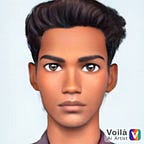Exploring Member Attribute Macros in Swift
Swift, known for its flexibility and extensibility, offers developers a wide array of tools to enhance code functionality. Among these tools, Member Attribute Macros emerge as a powerful mechanism to dynamically add attributes to members of types or extensions. This article delves into the realm of Member Attribute Macros, elucidating their significance and demonstrating their utility through practical examples.
Understanding Member Attribute Macros
Member Attribute Macros are a category of macros in Swift specifically designed to add attributes to individual members of types or extensions. These macros are designated with the “memberAttribute” attribute and are implemented by types conforming to the MemberAttributeMacro protocol. By leveraging Member Attribute Macros, developers can add attributes dynamically to specific members within the scope of a type or extension, providing fine-grained control over their behavior or metadata.
Example Scenario: Deprecating Properties and Methods
Let’s consider a scenario where we have a struct representing a legacy component in our codebase. We want to mark certain properties and methods within this struct as deprecated to encourage developers to migrate to newer alternatives. We can achieve this using the memberDeprecated macro.
Macro Definition
To define a Member Attribute Macro, we use the “memberAttribute” attribute, indicating its role in adding attributes to members. Here’s an example of defining a Member Attribute Macro named memberDeprecated:
@attached(memberAttribute)
public macro memberDeprecated() = #externalMacro(module: "MacroExamplesImplementation", type: "MemberDeprecatedMacro")Macro Implementation
The implementation of the memberDeprecated macro dynamically adds the ‘@available(*, deprecated)’ attribute to members. Here’s a snippet of the macro implementation:
import SwiftSyntax
import SwiftSyntaxMacros
public enum MemberDeprecatedMacro: MemberAttributeMacro {
public static func expansion(
of node: AttributeSyntax,
attachedTo declaration: some DeclGroupSyntax,
providingAttributesFor member: some DeclSyntaxProtocol,
in context: some MacroExpansionContext
) throws -> [AttributeSyntax] {
return ["@available(*, deprecated)"]
}
}Example Usage
@memberDeprecated
struct SomeStruct {
var oldProperty: Int = 420
func oldMethod() {
print("This is an old method.")
}
}
let someStruct = SomeStruct()
_ = someStruct.oldProperty
someStruct.oldMethod()Expanded Code
struct SomeStruct {
@available(*, deprecated) var oldProperty: Int = 420
@available(*, deprecated)
func oldMethod() {
print("This is an old method.")
}
}Conclusion
Member Attribute Macros in Swift offer a powerful mechanism to dynamically add attributes to individual members of types or extensions. By leveraging Member Attribute Macros, developers can fine-tune the behavior or metadata of specific members, promoting code flexibility, maintainability, and readability. With the ability to mark properties and methods as deprecated, developers can effectively communicate about outdated components, facilitating code maintenance and evolution.
Series Navigation
Freestanding Macros
- Empowering Swift Development with Freestanding Expression Macros: A Case Study of the URL Macro
- Exploring Freestanding Declaration Macros in Swift.