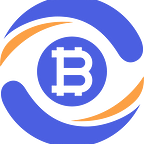Automated Interval Grid Trading Bot Guide By BitKan Crypto Exchange
Don’t you just love it when your automated trading bot helps you to buy low and sell high even when you are asleep?
The core of Grid Trading is simply four words: “Buy Low, Sell High!”
This article will serve as an introductory guide on Grid Trading, accompanied by a detailed walkthrough on how to use BitKan’s Grid Trading Bot. Here are some of the Grid Trading results that our users have shared with us:
What Is Grid Trading?
The gist of grid trading is buying low, selling high, and taking profits from the volatile market. The price range is distributed into a grid, and the funds are divided into a number of equal parts. As soon as the price of an asset reaches one of the pre-determined lines above the current price, it is time to sell. Likewise, when the price reaches a pre-determined low point, it is time to buy. The difference between buying low and selling high of each cell forms the profit.
Traditionally, grid trading is done by manually plotting out the pre-determined lines with physical monitoring of the market to execute trade orders. However, this is extremely troublesome and lacks productivity in capturing the ebb and flow of the cryptocurrency market. Hence, BitKan came up with an automated bot to execute grid trading orders! For a deeper understanding of how the interval grid trading bot works, you may check out our YouTube video.
3 Advantages of An Automated Grid Trading Bot
How To Launch Interval Grid Trading Bot?
Step 1. Prepare Bot Trading Wallet With Coins
● Find out how to buy cryptocurrency with fiat currency
● Find out how to deposit coins onto BitKan
Step 1A. On BitKan APP, click [Trade] at the bottom right of the APP. Next, click on [Bot] on the top right of the APP. This is the page where you can select your preferred bot trading strategy. Currently, there are 4 bot trading strategies on BitKan: Interval Grid Trading Bot, Infinite Grid Trading Bot, Two-Way Grid Trading Bot, and Rebalancing Trading Bot.
Step 1B. In this example, we will use the Interval Grid Trading Bot. Select [Interval Grid] to proceed. There will be a brief overview of the selected trading strategy. It is advisable to read through what infinite grid is, the bot features, and the best performing bot over the last 7 days. Next, select [Create] once you have understood the details of the trading strategy. On this page, you can choose between AI Strategy and Manual Strategy. The two modes are ideal for both beginners and experienced traders.
AI Strategy recommends the optimal parameters from backtested data, whereas Manual Strategy allows experienced traders to adjust the parameters accordingly to suit their trading preferences. By using AI Strategy, traders only need to set the desired price range and profit grid range for the bot to work with. All backtest are executed based on past data, which foreshadows the risk and profit overtime when the trading strategy is used appropriately. Kindly note that upon launching the bot, the bot works automatically. If you would like to withdraw profits, you may choose to withdraw your preferred amount of coins out and let the trading bot continue to trade with the remaining coins. Alternatively, you can withdraw all your coins out and completely stop the bot.
Following are the definitions of each parameter:
Congratulations! You have learned more about the interval grid trading bot, and how to complete your first bot trade on BitKan!
New to BitKan? Here are some crypto gifts for you!
1. Win Daily Crypto Rewards
2. Get a $100 BitKan Sign-Up Gift
3. Earn $100 For Every Friend You Refer
Benefits of BitKan Cryptocurrency Exchange:
- Receive the most recent daily news within the community
- Trade 1200+ coins across 8 exchanges with 1 BitKan account
- Use custom price alert and portfolio tracker at your fingertips
- Start a Spot, Futures, Automated Bot Trade, BitKan Earn & more
- Served 10+ million users in 170 countries with 9 years of experience
- Discover the latest events, coins & enjoy the best prices on Web & APP
- 8 Partner Exchanges Include Binance, OKX, Bitfinex, Gate.io, Huobi, MEXC, Poloniex, and Bit.com.
- Based in Singapore and Japan, BitKan holds the Digital Asset Exchange License from the Financial Services Agency of Japan.
Follow Us: