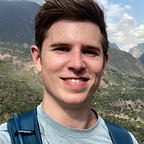Bitcoin Sentiment Analysis and Topic Modeling with Gensim LDAModel and TextBlob
Abstract
I’ve built a (non-monetized, infrequently updated, portfolio project) web application that tracks the pulse of the Bitcoin community. The application, which I’ve named TokenSense, leverages a variety of price information, activity metrics, and sentiment metrics to provide actionable insights into the general sentiment of buyers and sellers of Bitcoin. I have also employed unsupervised clustering techniques to group historical dates by their different levels of sentiment and activity. Has the market been overheated lately? Is it flatlining? TokenSense can provide a clearer picture, and it can also go deeper. Using topic modeling and sentiment analysis, TokenSense calculates and visualizes the prevalance and sentiment of news article topics across time.
Visit TokenSense by clicking here. Be sure to use the dropdown menu to scrool through the available dashboards.
This project was completed as part of the Metis Data Science Bootcamp.
Visit my GitHub repository for project write-ups and all of the code for this project.
Visit my YouTube channel to view a powerpoint presentation of this project and a full walkthrough of the web application and project code.
Project Design
This project was designed, in part, to provide a picture of general sentiment in the Bitcoin community as of a chosen point in time. It also aims to provide historical context that allows the user to dig into past trends and draw conclusions about what may happen in the future. To achieve this, I set out to build two primary functionalities:
1. Sentiment Clusters by Date
Dates were clustered using three types of metrics: Bitcoin price level metrics, community activity metrics, and sentiment metrics. These metrics make for a very useful dashboard that can compare a given date against a historical distribution of price, activity, and sentiment metrics. By clustering dates based on where current price sits versus all-time highs, the activity level of the Bitcoin market and community, and sentiment levels, we can tell when the Bitcoin community is feeling dejected, euphoric, or somewhere in-between. By studying the trends in past clusters, we may be able to make more educated guesses about future price movements. Navigate to the Sentiment Cluster Analysis dashboard within the web app to view the clustering of historical dates.
2. Topic Modeling, Prevalence and Sentiment
News articles from January 2017 through June 2021 were clustered into a variety of cohesive topics. Article topic distributions were used to generate average topic distributions by date, which allows for tracking the prevalance of topics over time. You can see this on TokenSense or on the Tableau Public dashboard. In addition to seeing which topics rise and fall in terms of popularity, it is also possible to generate sentiment analysis on a topic by topic basis by assigning a dominant topic to each article based on its topic distribution. By averaging across articles for each day, we can track the movement of a topic’s polarity and subjectivity over time (Tableau dashboard).
Data Collection and Preparation
To see the code for data collection, go to the following GitHub links:
This projected required substantial text data in order to analyze how topic prevalence and sentiment change over time. In addition to text data, I also needed to obtain activity and price related information for the same time period. The data I obtained is detailed below.
Text Data
- 60,000 News Articles (19,000 used in topic modeling) — I built four separate web scrapers using a combination of Selenium and Beautiful Soup. I scraped four websites for new articles: Bitcoin.com, BitcoinMagazine.com, CoinTelegraph.com, and CryptoSlate.com. The articles obtained dated from January 2013 through June 2021, but the articles were too sparse prior to 2017. For topic modeling, I excluded all articles with publish dates prior to January 1, 2017.
- 115,000 Reddit Comments — Using the PRAW library and the Reddit API, I obtained text data for the top 100 comments from each Daily Discussion Thread in the r/Bitcoin subreddit from January 2018 through June 2021.
Activity Data
- Reddit Activity — In addition to text data, I obtained the total number of comments for each Daily Discussion Thread as a proxy for Reddit activity.
- Google Activity — I used the PyTrends library to obtain Google activity for the “bitcoin” keyword from January 2015 through June 2018.
- Active Addresses — Obtained from Glassnode.com using the Glassnode API.
On-Chain Metrics
- Net Unrealized Profit and Loss (NUPL) — Obtained from Glassnode.com using the Glassnode API.
- Net Transfer Volume (NTV) — Obtained from Glassnode.com using the Glassnode API.
Feature Engineering and Data Transformations
- Comparison to All-Time Highs — For many features, particularly price and activity features, the historical peaks tend to be parabolic. It was beneficial to convert such metrics from their raw form to a comparison against the prior all-time high. This was done for Price, Active Addresses, and Reddit Activity.
- Daily Sentiment Metrics — TextBlob was used to generate polarity (positivity/negativity) and subjectivity (opinionated-ness) metrics for each Reddit comment and news article in my database. I used the document specific sentiment to calculate daily average polarity and subjectivity for Reddit and news articles, both of which were used in the clustering exercise.
- Standard Scaling — All data was scaled using StandardScaler from the Sci-kit Learn library.
Principal Component Analysis and Clustering — Sentiment Analysis
To see the PCA and clustering of dates by sentiment, go to my Jupyter Notebook on GitHub.
After data collection and feature engineering, it was time to perform Principal Component Analysis (PCA) and cluster dates by collective sentiment using the features at my disposal. Clustering features fell into three categories:
Price Level
- Bitcoin Price vs. Prior All-Time High — When prices reach new all-time highs, the market gets excited about how high it can go. During steep drawdowns, the market becomes fearful.
- Net Unrealized Profit or Loss (NUPL) — NUPL is a traditional measure of sentiment that reflects the percentage of people who own Bitcoin that are currently in the money.
- Net Transfer Volume (NTV) — NTV is a measure of whether Bitcoin is flowing from storage (e.g. hardware wallets) into exchanges or vice versa. The theory is that Bitcoin tends to flow into exchanges prior to sell-offs and out of exchanges when investors intend to hold Bitcoin for a longer term.
Activity Level
- Active Addresses vs. All-Time High — This measure reflects the number of addresses involved in transactions versus previous peaks.
- Google Activity — This reflects Google trends data.
- Reddit Activity vs. Prior All-Time High — There is a daily discussion thread on the Bitcoin subreddit. This measure reflects how many comments are made on the daily thread for each date.
Sentiment Level, determined using TextBlob
- Reddit Polarity — This measure reflects the average positive/negative sentiment of comments for a given date
- Reddit Subjectivity — This measure reflects the average opinionated-ness of comments for a given date.
- News Article Polarity — This measure reflects the average positive/negative sentiment of news articles for a given date.
- News Article Subjectivity — This measure reflects the average opinionated-ness of news articles for a given date.
I was comfortable reducing the components to a level at which 95% of my variance was still explained. This is a common threshold for PCA. In doing PCA, I was able to reduce from 11 components to 8 components while still meeting the 95% threshold, as shown below.
After deciding on 8 principal components, I applied PCA to my standard scaled data and tested out a variety of different clustering methods:
- K-Means
- Gaussian Mixture
- DBSCAN and HDBSCAN
- Mean-Shift
- Hierarchical Agglomerative Clustering (HAC)
The density-based algorithms (DBSCAN and HDBSCAN), even with parameter tuning, did not return reasonable clusters, as many of my features are concentrated fairly densely around the mean. K-Means, HAC, and Gaussian Mixture methods returned more reasonable clusters. Gaussian Mixture stood out, as it is able to pick out more oblong shapes that K-Means and HAC. As my project focuses on time-series data, it makes sense that some of these oblong shapes could form, as features may, at times, trend slowly over the course of days, weeks, or months.
Below, you’ll first see figures showing PCA for the first 3 components for several clustering methods. HDBSCAN struggled with the varying density of clusters, and Gaussian Mixture clusters have more oblong shapes than K-Means and HAC.
NOTE: If you’re interested in making 3D plot GIF’s like these, follow this link!
Next, take a look at K-Means and Gaussian Mixture clusters by date, shown on a Price vs. All-Time High area plot. These plots show how the Gaussian Mixture method lumped days and weeks together much more so than K-Means. More analysis would be required to determine if one particular clustering method has more value (i.e. predictive power) than another. Both are available for viewing in my Tableau dashboard, as is HAC.
Selecting the Number of Clusters
K-Means
I employed both the elbow method and review of silhouette scores to help determine the optimal number of K-Means clusters. In both cases, somewhere between 6 and 9 clusters seemed reasonable. See below for an elbow plot. The elbow appears to occur from around 6–9 clusters. Silhouette scores peak at just 2 clusters (0.26) and range very closely from 3 clusters (0.147) to 10 clusters (0.133), before dropping off. Ultimately, I decided to use just 6 clusters, as the performance scores were near the top and adding any more clusters made for more difficult interpretation.
Gaussan Mixture
For the Gaussian Mixture method, I plotted Bayesian Information Criterion (BIC) and Akaike Information Criterion (AIC) to help determine the optimal number of clusters. For both BIC and AIC, this method involves choosing the number of clusters that provides the minimum value. As shown in the plot below, BIC reaches a local minimum at 4 clusters. AIC does not approach a minimum at a reasonable number of clusters, but the elbow is somewhere around 4–6 clusters. For consistency across clustering methodologies, I selected 6 clusters for Gaussian Mixture as well.
Topic Modeling
To see the topic modeling code, go to the Jupyter Notebook on my GitHub.
Onto the really fun stuff! Up to now, I’ve shown some text-based analysis, but it was really just a matter of throwing articles and Reddit comments into TextBlob sentiment analyzer tools. Topic modeling is where this starts to get interesting.
My ultimate goal for topic modeling was to generate clearly unique topics from news articles related to Bitcoin and then track the topic distribution (or prevalence) and topic sentiment over time. I decided to use the Latent Dirichlet Allocation Model from the Gensim library. The Gensim LDA Model returns topic distributions for each article, as well as term distributions within the topics, which allowed for very interesting visualizations that can help a user deep dive into individual topics.
Before I get into the topic modeling process, I’d like to highly recommend an article by Selva Prabhakaran. This article walks through setting up an LDA topic modeling project using the Gensim library from start to finish, and was extremely helpful for my own project.
My topic modeling process went as follows:
- Remove noise in the data. First, I needed to get rid of extraneous text in the articles. This included sentences like disclaimers, image credits, or recommendations for other articles. Next, I excluded articles that were too short or did not relate to Bitcoin. I removed all articles with 200 words or less (as determined using a NLTK tokenizer). I also removed any articles when BOTH the title did not contain “Bitcoin” or “BTC” AND the word count in the body of the article was 1% or less made up of “Bitcoin” or “BTC.” I also dropped articles where “Bitcoin” and “BTC” made up less than 0.5% of the word count, even when the title included “Bitcoin” or “BTC”. Finally, due to sparse data, I excluded all data prior to 2017. After this cutoff, every single date in my time period had at least a few articles.
- Reshape the data for LDA modeling with Gensim.
— Tokenize the articles.
— Remove stopwords (loaded from NLTK).
— Generate bigrams and trigrams.
— Lemmatize the data. I only kept certain parts of speech: nouns, adjectives, verbs, and adverbs.
— Create the dictionary (vocabulary) and corpus.
— Filter out words appearing in 60% or more of articles and words appearing in 50 articles or less. - LDA parameter tuning. I built a custom function that mimics grid search in order to find the combination of parameters that maximized the coherence score and ideally minimized the perplexity score of my LDA model. Through parameter tuning, I was able to increase the coherence score from 0.472 with no tuning to 0.523 with tuning, nearly an 11% increase. Perplexity did not change significantly. More importantly, the topics produced by the optimal model were fairly easily distinguishable. Listed below are the parameters included in the grid search and the optimal values as determined by grid search:
— num_topics: 25
— decay: 0.5
— per_word_topics: True
— update_every: 1
— alpha: ‘asymmetric’
— chunksize: 1500
— passes: 10
— iterations: 200 - Article topic tagging. After creating the topics, I created a matrix of the topic distributions for each article. I then calculated the dominant topic and the dominant topic share percentage for each article. This matrix was the key input to tracking sentiment for topics across time.
- Calculate daily prevalence. Because I had determined the topic distribution for each article in my database, I was able to average the articles for each date in the time period to determine the topic distribution for any given day. In a Tableau dashboard, I was then able to visualize how the distribution of topics in the corpus changed over the time period of the data. A screenshot from the dashboard can be seen below.
- Label the topics. The final step before populating the Tableau dashboards was to create reasonable labels for each of my 25 topics. This requires a human touch. The topic labels range from “Bitcoin ETF” to “Government Regulation” to “Blockchain Innovation.” Some of the topics, while distinguishable, are somewhat related. For example, “Crimes,” “Hacks,” and “Lawsuits” all have common themes. I included functionality in one Tableau dashboard that allows for tracking the sentiment and prevalence of a combination of topics.
- Visualize topic sentiment over time. As part of the clustering exercise I had already completed, I had polarity and subjectivity scores for each article. After topic modeling, I had the dominant topics for each of the articles. In Tableau, I was then able to create a handful of useful visualizations to show the trending of topic sentiment. Some of these are pictured below.
Delivery of Findings through Tableau and Streamlit
To see the Streamlit code, follow the link to my GitHub.
To display the topic modeling, sentiment clustering, and more, I created a Streamlit application called TokenSense (I do not update this website, as it is purely a portfolio piece). I encourage you to visit the website and do a deep dive on your own. Be sure to click the dropdown menu to see all of the available tools. The web application features several Tableau dashboards. If you’d like to see how I built the dashboards, which include several parameters, filters, and calculated fields, please visit my Tableau Public profile.
If you can’t be bothered to check out the Streamlit app or the Tableau Public dashboards, see below for a few screenshots.
If you’ve made it this far, thank you for your interest! Please feel free to reach out in the comments or on LinkedIn if you have any comments, questions, or critiques.
Join Coinmonks Telegram Channel and Youtube Channel learn about crypto trading and investing
Also, Read
- Grid Trading Bots | Cryptohopper Review | Bexplus Review
- 7 Best Zero Fee Crypto Exchange Platforms
- Decentralized Exchanges | Bitbns FIP | Pionex Review
- 10 Best Places to Buy Crypto with Credit Card
- 3Commas vs. Pionex vs. Cryptohopper
- Crypto Copy Trading Platforms |How to buy Bitcoin on WazirX
- CoinLoan Review | Crypto.com Review | Huobi Margin Trading
- Bookmap Review | 5 Best Crypto Exchanges in the USA
- The Best Crypto Hardware wallet | Bitbns Review
- 10 Best Crypto Exchange in Singapore | Buy AXS
- Best Crypto to Invest in India | WazirX P2P
- Best Crypto Trading bots in Canada | KuCoin Review
- Crypto Trading Signals for Huobi | HitBTC Review
- How to trade Futures on FTX Exchange | OKEx vs Binance
- OKEx vs KuCoin | Celsius Alternatives | How to Buy VeChain
- Binance Futures Trading | 3Commas vs Mudrex vs eToro
- How to buy Monero | IDEX Review | BitKan Trading Bot
- YouHodler vs CoinLoan vs Hodlnaut | Cryptohopper vs HaasBot
- Top paid cryptocurrency and blockchain courses | Binance Review
- MXC Exchange Review | Pionex vs Binance | Pionex Arbitrage Bot
- How to buy Bitcoin in India? | WazirX Review | BitMEX Review