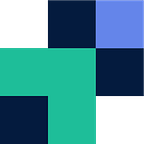Google Cloud SFTP/FTP and File Automation Gateway
By default Google Cloud does not offer a SFTP/FTP gateway. There are solutions out there that enable you to spin up a virtual machine and run their software, or you can attempt to configure your own SFTP server. The downside to both is the cost, you have to manage the infrastructure and pay fees, whether this software, the virtual machine or the transfer of data. Overtime these add up and can be costly, especially when there are hidden costs that fluctuate month on month.
To make it harder, there aren’t many client friendly SFTP/FTP servers that enable you to connect to your Google Cloud storage and allow external users to send and receive data. One solution to this is Couchdrop. Couchdrop is the only SFTP/FTP server that integrates with all the major cloud storage providers by default, enabling you to turn them into your SFTP endpoint.
Other features include granular security and permissions, the ability to restrict users to specific folders, a branded portal which can be used as a file system and a fully featured API (and webhooks) that you can use to automate and into build workflows.
To configure your Google Cloud storage as an SFTP literally takes less than a minute. In short all you need to do is create a bucket, enter your bucket name and upload your service account JSON file.
Create an account
Navigate to Couchdrop to register
Connect your storage
Head to your storage tab and select Google Cloud. Specify your Google Cloud bucket and upload your service account JSON file to allow Couchdrop access to your bucket.
Create additional users (optional)
You can create additional users here. Additional settings you have are permissions, firewall to restrict IP access, limit protocol access (disable FTP) and restrict the user to a specific folder as their root directory.
SFTP/FTP
Now you can SFTP/FTP into your Google Cloud Storage by connecting to sftp.couchdrop.io and using the user credentials above.
For other guides and more detailed walkthroughs check out community.couchdrop.io or reach out to the Couchdrop team.
Related Posts