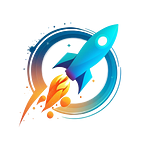Feature Spotlight: Advanced Mining with Mission Control
This article is part of a series of articles highlighting several different features of Mission Control in more details. This article is about the possibility to set Tool and Land Favorites, as well as the powerful option to use the best land from among your favorites as integrated feature of your mining button on Mission Control.
Quick summary: Land and tool favorites enable everyone to swiftly switch between their preferred lands and sets of tools. In addition the favorites provide a similar function to the Mine Maximizer for TLM-focused miners — but from among your personal set of favorite lands. It still works by a single click of a button, with the option to optimize for Shards instead of TLM.
Since Alien Worlds was first introduced, the Mining UI played a crucial role in the overall player experience. As mining is built on-chain, it also enables other websites to create their own UI and enhance the experience for players. In line with the decentralization mindset of Alien Worlds, Mission Control, supported by Galactic Hubs, developed its own Mining Interface.
Not only are players able to perform familiar tasks such as switching lands, equipping tools, mining, or claiming rewards from mining directly on Mission Control. In addition we also incorporated some community-requested features, including favorite lands and predefined toolsets. This enables players to swiftly switch between their preferred lands and sets of tools.
Favorite Lands
Players have the option to add any land to their list of favorite lands. These are showcased in the “Favorites” UI, providing the player with details such as the remaining cooldown and an estimation for mined TLM on each land.
With just one click, players can initiate mining on the best of their favorite lands. This feature is particularly beneficial for players with irregular mining patterns, allowing them to optimize Shard or TLM rewards. By just one click, the best possible land already off cooldown is selected to mine — all included into the mine button.
You can also use this to compare the same landtype across different planets easily using your list of favorite lands. For example you can select one Sandy Coastline from each planet into your favorite list. If set to Favorite (TLM), Mission Control will select the land for mining for you, based on current planetary pools and the commission rate of your favorite lands. If set to Favorite (Shards) it will select the land with the most Shards as mining result — in case of a tie it will take the most estimated TLM as tiebreaker.
Favorite Tools
For players who own multiple toolsets and tailor them to specific purposes, such as participating in events, mining during long cooldowns, or switching between shard and TLM setups, we introduce another new feature. Players can designate their currently equipped tools as a toolset, which can be swiftly equipped with just one click directly from the Favorites Screen.
We are excited to bring this feature to the Alien Worlds Metaverse and Mission Control and hope you can see it as much of a big improvement as we experienced during testing! And: stay tuned for more updates around mining and Mission Control in the future 😉
To go back to the list of Feature Spotlight articles you can use this link:
Welcome to Mission Control!