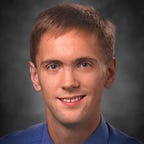Muzei 3.1.0, an update to Muzei’s Wear OS app, is out now!
In addition to being a live wallpaper for your Android phone and tablet, Muzei was a launch partner for custom watch faces on Wear OS (née Android Wear) and has continued to take advantage of newer patterns such as complication support and standalone Wear OS devices.
Bridging Notifications
One important (and for many, the most important part) of their Wear OS device is in “bridging” phone notifications onto their watch, allowing quick actions without getting your phone out. While normally, this is exactly what you want, Muzei runs into an interesting edge case where we felt it important to take control of the bridging behavior.
Muzei’s Wear OS app supports two different modes:
- Mirroring the current image displayed by Muzei on your phone
- Using another Source, such as the included Featured Art Source, running directly on the watch — no phone app needed at all
While the first case works fine (you see Muzei’s phone side notification of a new wallpaper on your watch), the later ended up being a source of confusion — you’d see a ‘New wallpaper’ notification, but your watch face continues to show a completely separate wallpaper.
Therefore in Muzei 3.1.0, Muzei’s Wear OS specifically disables phone notifications from Muzei only if the following two conditions are true:
- You’re actively using Muzei on your watch either via Muzei’s watch face or one of Muzei’s complications on another active watch face
- You’re using a different source on your watch other than the ‘From phone’ Source
As soon as you change either of these conditions, the next notification posted by Muzei’s phone app will appear on your watch (unfortunately, the bridging APIs don’t automatically update the state of all current notifications).
Bug Fixes and Performance Improvements
Like most apps, we’re continuing to improve with each release and this release is no different.
We’ve fixed a bug that prevented you from using rotary input (i.e., rotating the side button) when you open Muzei’s Wear OS app. Should make it just a bit easier to interact with the app, be it to view the current artwork’s details or change your selected Source.
We’ve also done a full pass on reliability, updating to the recent stable version of WorkManager, ensuring that loading images (be it from your phone or otherwise) works consistently every time.
In addition, if you’re a different Source on your watch, such as Muzei Ghibli, you’ll now notice that Muzei shows a link to the Source’s Settings screen — the same will be true for any Source that has a Settings screen.
Wear OS improvements are here, more to come
While this Muzei 3.1.0 is specifically for Wear OS, there’s more improvements for Muzei in the works for both the phone and Wear OS app. Make sure to follow the Muzei publication for updates!