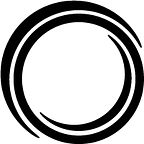Data Visualization in Practice 101
by Tom Heyward
The Opex 101 series is an introduction to the tools, trends, and techniques that will help you make the most of your organization’s data. Intended for business leaders and practitioners alike, these posts can help guide your analytics journey by demystifying essential topics in data science and operations research.
Do you feel like you or your team spend all your time generating reports and identifying root causes?
Do you ever wonder how much more productive your organization could be if you spent as much time solving the problem as you did identifying it?
In this post, we’ll review some basic steps anyone can take to automate and enhance your reporting process, in turn freeing you up to solve the real challenges facing your business. Not only will these steps help your organization in the short term, but they can serve as the starting point for a data-driven roadmap that transforms your business.
With that in mind, let’s talk about dynamic data visualizations and data preparation.
A typical reporting process might involve exporting data from one or more databases, and then using Microsoft Excel to combine and/or transform the data into a format that summarizes the key information. Two main issues with this process stick out immediately. First, while a template can minimize the number of manual operations required, oftentimes too much effort is spent on minor adjustments and error checking. Second, the end result of this process is totally static. That’s fine when the question being asked doesn’t change, but analysis like this often leads to even more questions when the answer isn’t as expected.
Answering these additional questions with this Excel-based process means another round transforming and summarizing the data, and there’s no guarantee that this analysis won’t need more iterations as new questions arise. Although Excel is a powerful and accessible tool for data transformation and visualization, far more efficient tools exist.
A great alternative to this process would be an interactive data visualization product like Tableau or Power BI. This kind of software provides an advantage over Excel because it allows users to explore the data interactively. A typical Tableau dashboard will include several visualizations that are actually linked together. Selecting a data point in a visualization can bring up more detailed information on it elsewhere in the dashboard. The visualizations react to user input in a genuinely dynamic way.
A hypothetical example: consider a map of factories with (a) a status indicator for each factory, and (b) a summary table with performance metrics across all factories. When a user selects any particular factory, the table populates with numbers specific to that individual factory. This is a fairly simple dashboard design, but the possibilities are vast. In addition, you can connect directly to a database to get live data on demand. These products include functions for transforming data that surpass what can be done in Excel, and also empowers users to publish their dashboards to a server for simple sharing.
Unfortunately, it’s not always as simple as connecting to a clean, homogenous set of data sources. In many cases, companies have multiple disjointed ERP systems, each with data you’d like to explore. In these cases, some other tools can be used to automate the extraction and blending of data sources. Alteryx and Talend are tools commonly used for the extraction, transformation, and loading (ETL) of data into your data visualization software.
Free, open-source software is also available to address these needs, but require a more specialized skillset to develop solutions. Examples of open-source data visualization software/packages include R Shiny, Bokeh, and Kibana. Commercial extraction/transformation/loading (ETL) software can be replaced with packages in Python or R.
Data visualization is a great place to start on your data analytics journey, and often creates quick wins for your organization. Using interactive products that help users visually comprehend their data will reduce the time they spend on repetitive tasks. This frees up your team to do the things software can’t do: analyze complex business relationships and address structural issues with creative solutions. With good data visualization at your disposal, your organization will be better prepared to use Machine Learning and/or Operations Research algorithms to explore the hard problems and transform your business.
If there’s a topic you’d like us to cover as part of Opex 101, let us know in the comments below! Also, check out some of our prior data visualization-oriented blog posts on storytelling, Tableau tips, and even more Tableau tips.
_________________________________________________________________
If you liked this blog post, check out more of our work, follow us on social media (Twitter, LinkedIn, and Facebook), or join us for our free monthly Academy webinars.