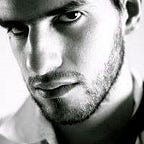Sketch without drawing
How to sketch ideas without sketching them
Sketching for non-designers
I’m a big promoter of sketching as a tool to communicate your ideas better. I have tried to promote this tool with designers and non-designers and I discovered during this time that non-designers are afraid to draw. Usually, I try to explain how people can learn to sketch easily [LINK]. But still, there are people who just have a kind of emotional issue with drawing or sketching. For these people I still recommend to show visually the ideas they have, but with alternative tools. Here are some recommendations if you hate drawing.
Tools to use
Powerpoint/keynote + Icons from the Noun Project
If you don’t want to draw, you may use icons as visual elements to explain your ideas. By using several icons and displaying the flow of how your product and service will work you will be able to explain your ideas faster than with words.
Icons can be found on the Noun Project. My advice for you is to use icons from the same collection to maintain a same visual language through your sketch.
Photos or photo collage
The aim of sketching is to quickly show your ideas so to be able to share them with colleagues and get feedback. If your idea is quiet simple, you can just make a quick prototype of it. Then just take your smartphone and take a photo.
If you don’t like drawing, but are able to use scissors or photoshop, you may also create some photo collage to explain your ideas.
Sketching kit
During my master studies I created a little process that included sketching as one of the steps. That’s why I sketched more than 300 ideas. I decided to make out of these sketch a little “sketching kit” that allows you to sketch without sketching.
On the Sketching Kit website you can search and download sketches parts that you can use to build easily new sketches.
Tools to avoid
Don’t use stock images
If you use images to explain your idea, it is a good idea to avoid stock images. Stock images are usually cheap images that have little personality and make your ideas “bland”. In a way these images are to perfect for the state of your idea. You want to maintain something rough that enables people to understand that this is a concept, not a finished idea. This will also help to let them give feedback more freely.
If you have no other choice to use stock images it is a good idea to play with them with collage technics or just by putting them in black and white. In that case I would suggest to go throug alternative stock images sites like “The Stocks”.
Don’t use cliparts
Let’s be simple, about that: cliparts suck. They just suck. They just have a old fashionned look that is “funny” and will discredit your idea. As said for the stock images, cliparts are too finished, clean and perfect. You want your sketches to be rough to show that it is a sketch, not a piece of art.
Key advices
Keep it simple
Sketching is just about showing your idea. You are not writting a book, creating a thesis or presenting a new formula to mathematicians. You don’t need all elements of your idea to be displayed but only the ones that make your idea clear and understandable. By keeping your sketches simple they will be quicker to understand and therefore will be more usefull to get people’s feedback.
No effects
Sketching is not about having a great style. So if you use digital tools like powerpoint or keynote with icons or sketch elements found in the Sketching Kit just keep them like that. You don’t need to add shadows, colors, borders and other fancy effects. As said before, the simpler your sketch is (even in style), the easier they are to “read” and understand.
Black and white is great
Black is the new black. Black and white sketches just work great. They look serious, simple and powerful.
One style for highlights
If you need to highlight things in your sketches keep a consistent way of doing this. If you really want to use colors (read previous section first), then just use one color and always the same. My advice is also to highlight only one element per sketch, If you are highlighting more than one element maybe you are not clear enough about what is the focus of your idea.
Going further
Now that you are reassured about sketching, it may be good to try to start sketching by drawing, I wrote an article that shows how to setup a presentable sketching workflow when you are not a designer.