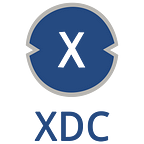How to Backup Your Masternode Keystore on XinFin Network.
This guide will teach you how to store and backup your keystore.
You can set up Masternode using XinFin one-click installer or can use a docker compose file.
For more details on Masternode set-up, please visit the links below
After running the one-click installer or docker compose file, you will get the Coinbase address.
The Coinbase address is the Masternode address while the ‘owner address’ is the address of the wallet where you have staked 10 million XDC. Your rewards will be sent to you on the owner address.
After running the Masternode, you can easily propose and lock the 10 million XDC and become the Masternode. Following this, you can get rewards to the Masternode owner address with its Coinbase address.
Note: It is recommended that you create a backup of their Coinbase address and owner address.
How to create a backup of the one-click installer?
After installing and running the one-click installer, you will find the XDC chain folder that holds your keystore.
You would be required to create a backup of your keystore and save it on a device that is safe against hacks and malware attacks.
How to create a backup of the XinFin-Node (docker compose file)
After successfully running the node with docker, you will find XDC chain folder inside the XinFin node folder
You will have to create the back up of the keystore and save it on a proper device that won’t be afflicted by malware or hackers.
FAQ
1) What if I lost the keystore of Masternode address?
In case you haven’t backed up your keystore and your machines crash, it will result in the loss of all the data along with the keystore. You would then have to resign your masternode from the masternode app and the 10 million XDC that you stacked will be locked for the next 30 days.
Therefore, it is strongly recommended that you store and create a proper backup of your keystore folder to avoid such a situation.
2) What if I lost the private key or keystore of masternode owner address?
If you lose the private key or keystore of the masternode owner address, you will not be able to login to the wallet, and the 10 million XDC tokens you staked will be lost. This would also prevent you from receiving the rewards from the masternode app.
Therefore, it is strongly recommended that you store and create a proper backup of your private key and keystore folder to avoid such a situation.
Note: XDC wallet is a free, client-side interface helping users interact with the XDPoS blockchain. XinFin is an easy-to-use, open-source platform that allows companies to seamlessly generate/integrate wallets onto its blockchain.
XDC Wallet will never manage accounts with sensitive information such as passwords, private keys, or email addresses. In order to ensure the security and privacy of your information, please ensure that no sensitive information is ever saved, stored, or transmitted while using XDC Wallet. Please note that we only have access to the information that is publicly available on the blockchain and we will never hold your assets.
Only users themselves can access and control their funds — this is the purpose of decentralized networks. Your funds are stored on the XDPoS blockchain itself, and we are simply an interface that allows you to easily interact with them. Passwords and private keys are in the users’ hands and are the users’ sole responsibility.
Online community support is available on below-mentioned Telegram and Slack channels.
Join us at our Telegram Development Community or get in touch with our team at the Slack Public Channel.
We would love to hear from you. So, feel free to drop us a line or share feedback at any of our community channels.
About XinFin:
XinFin is an open source enterprise-ready hybrid blockchain for global trade and finance. It combines the power of public and private blockchains with interoperable smart contracts and is fully EVM compatible. For more information on XinFin, please visit XinFin.org or learn more about XinFin in this video.
Useful link for XinFin Masternode
Steps to Setup Masternode on XinFin MainNet
Step by step guide to issue your own token on XinFin network
Step by step guide to swap token on XinFin network
Guide to setup node with one click installer
Watch the video to Setup XinFin Masternode with One-Click installer
Follow XinFin on:
Twitter: @XinFin_Official
LinkedIn: XinFin Hybrid Blockchain
Telegram: XinFinTalk