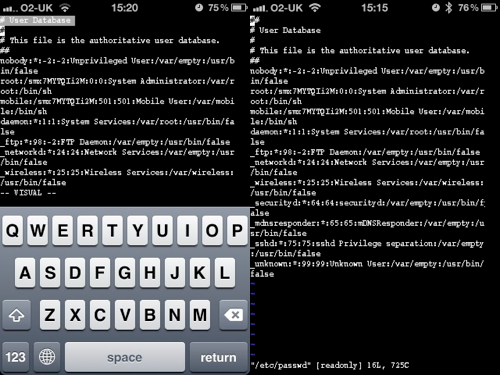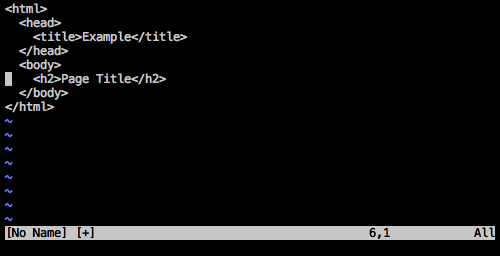Using a Mouse with Vim
Hint: To make Vim behave exactly as it does in this post’s video, download mouse-vimrc and run Vim with vim -u mouse-vimrc.
Console Vim works shockingly well with the mouse. Selections can be made, windows resized — all without using gVim or MacVim. I’ve written…